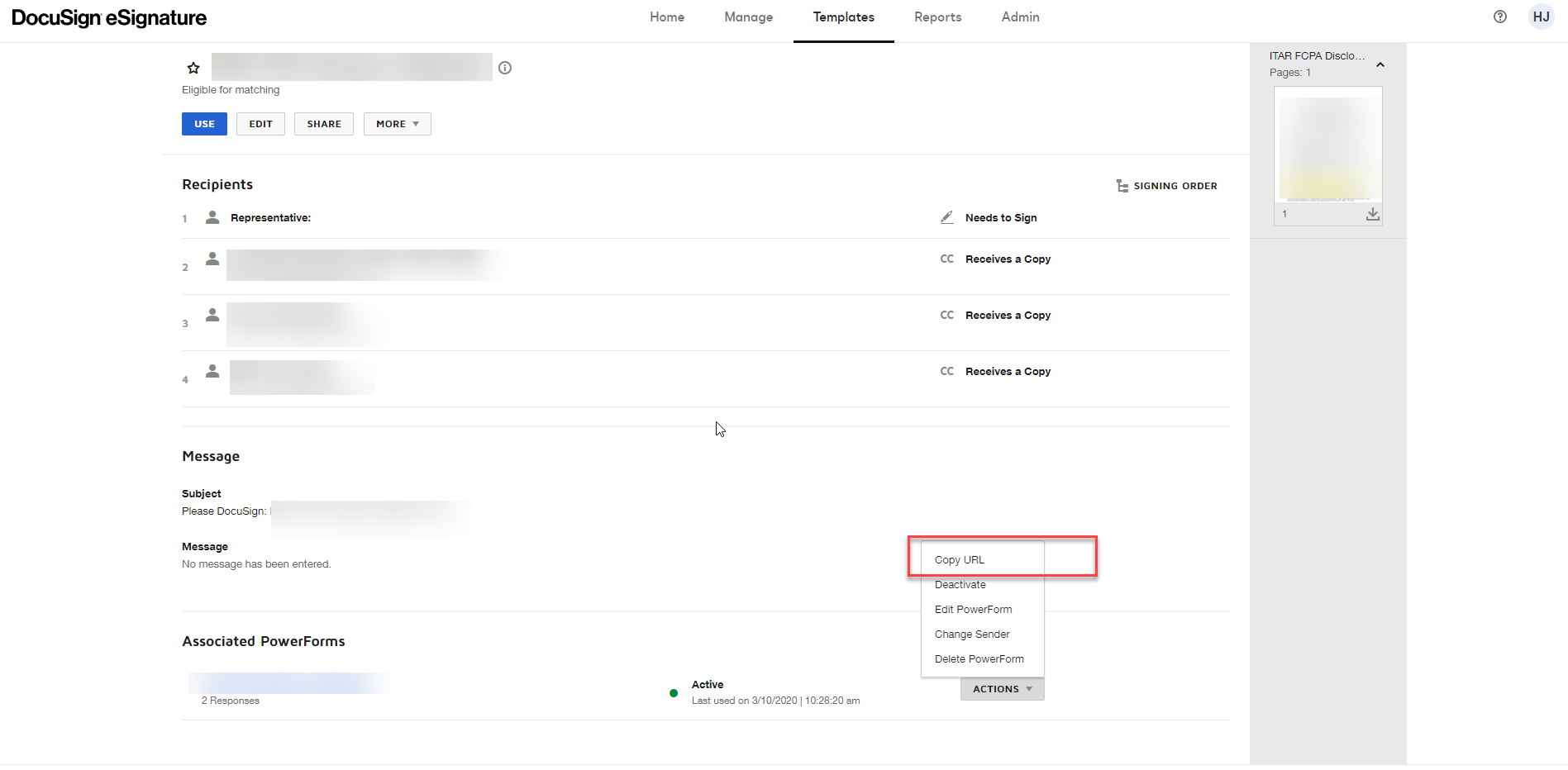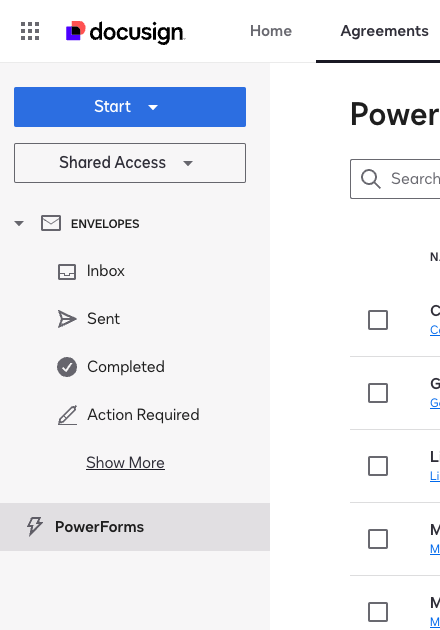In the Classic DocuSign I was able to find the URL for a created powerform at any time. In the new Experience I seem to only be able to get the URL by creating a new Powerform. How do I obtain the URL for an already created Powerform in the New DocuSign Experience?
Solved
How to Get the Powerform URL?
Best answer by Community Expert
On the MANAGE tab, expand the PowerForms section in the left sidebar. Then click on the ... menu and select View Template. On the template details page that appears, select Copy URL.
Reply
Rich Text Editor, editor1
Editor toolbars
Press ALT 0 for help
Sign up
Already have an account? Login
You can login or register as either a Docusign customer or developer. If you don’t already have a Docusign customer or developer account, you can create one for free when registering.
Customer Login/Registration Developer Login/RegistrationJoin the Docusign Community by logging in with your Docusign developer or customer account credentials.
Don’t have an account? You can create a free one when registering.
Note: Partner-specific logins are not available yet. Partners should log in as either a customer or developer
Docusign Community
You can login or register as either a Docusign customer or developer. If you don’t already have a Docusign customer or developer account, you can create one for free when registering.
Customer Login/Registration Developer Login/RegistrationEnter your E-mail address. We'll send you an e-mail with instructions to reset your password.
 Back to Docusign.com
Back to Docusign.com