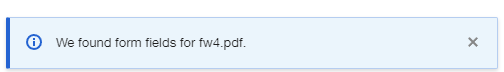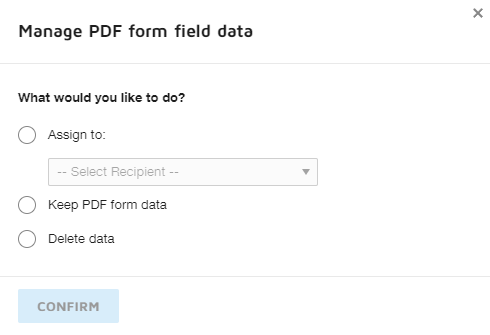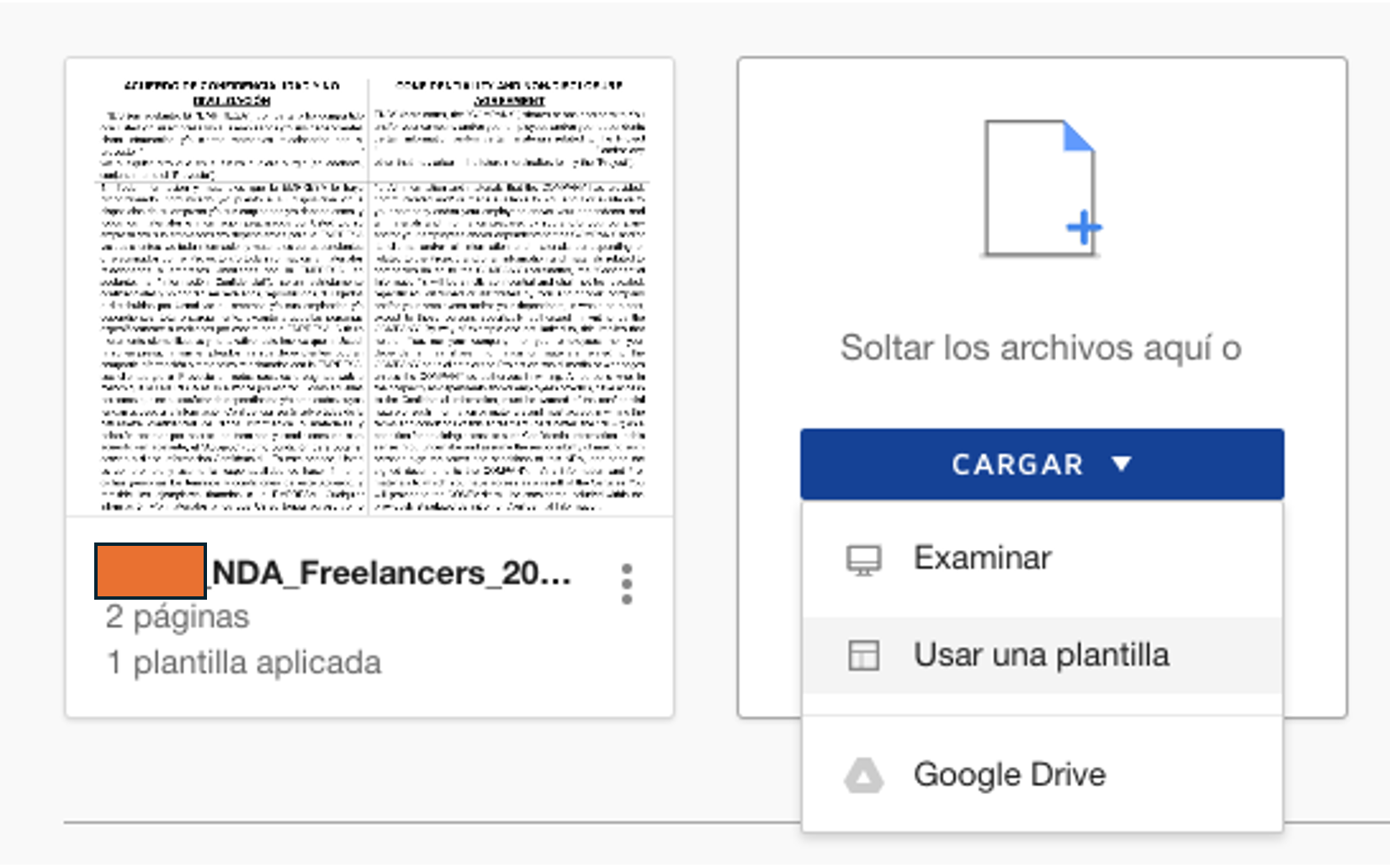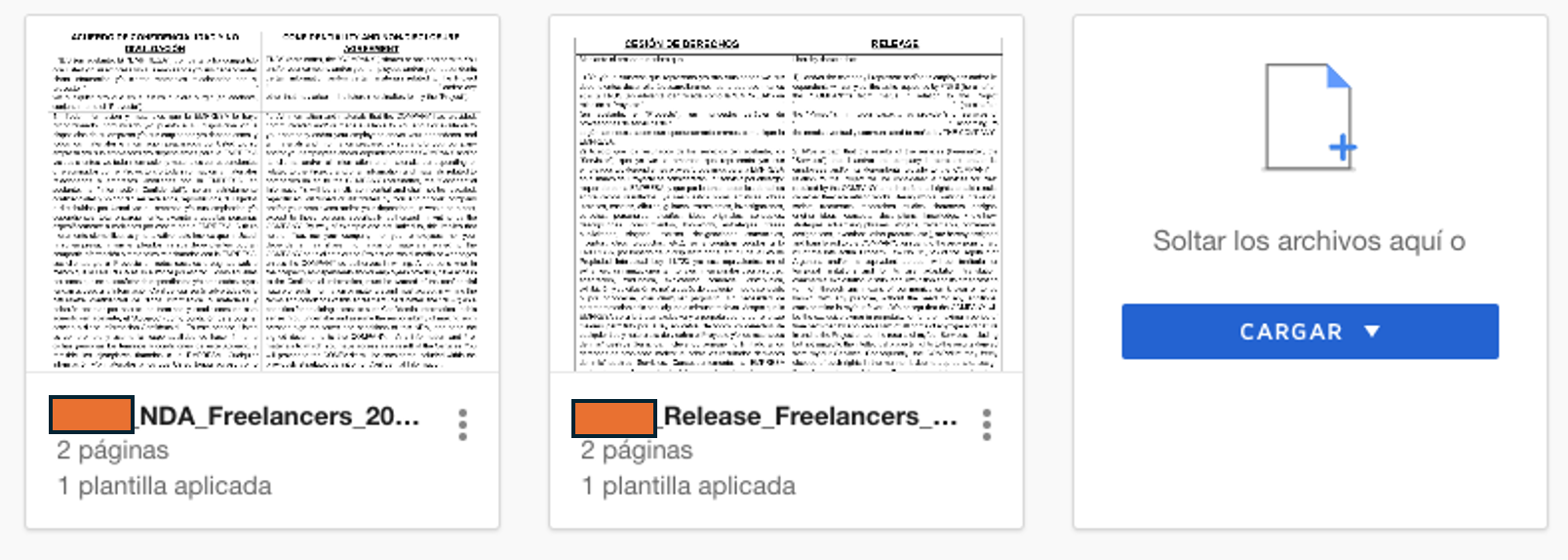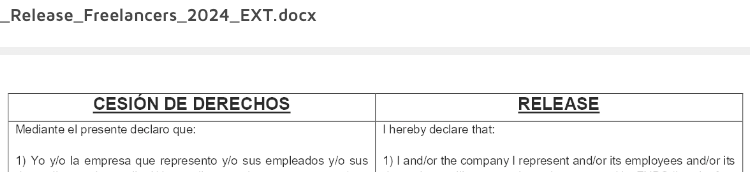I start an envelope from the “Manage” option on the menu on top. I select an existing template and when I get to advance edit, I add a new document from template. Once I finish completing all the names, adresses, email subject and message, I click Next. But in the overview of my 2 merged documents some text boxes are missing. I check the original template and everything is in there. How can I fix this?
Solved
When I upload a document to a template envelope, some fields are deleted.
 +2
+2Best answer by JohnSantos
Reply
Rich Text Editor, editor1
Editor toolbars
Press ALT 0 for help
Sign up
Already have an account? Login
You can login or register as either a Docusign customer or developer. If you don’t already have a Docusign customer or developer account, you can create one for free when registering.
Customer Login/Registration Developer Login/RegistrationJoin the Docusign Community by logging in with your Docusign developer or customer account credentials.
Don’t have an account? You can create a free one when registering.
Note: Partner-specific logins are not available yet. Partners should log in as either a customer or developer
Docusign Community
You can login or register as either a Docusign customer or developer. If you don’t already have a Docusign customer or developer account, you can create one for free when registering.
Customer Login/Registration Developer Login/RegistrationEnter your E-mail address. We'll send you an e-mail with instructions to reset your password.
 Back to Docusign.com
Back to Docusign.com