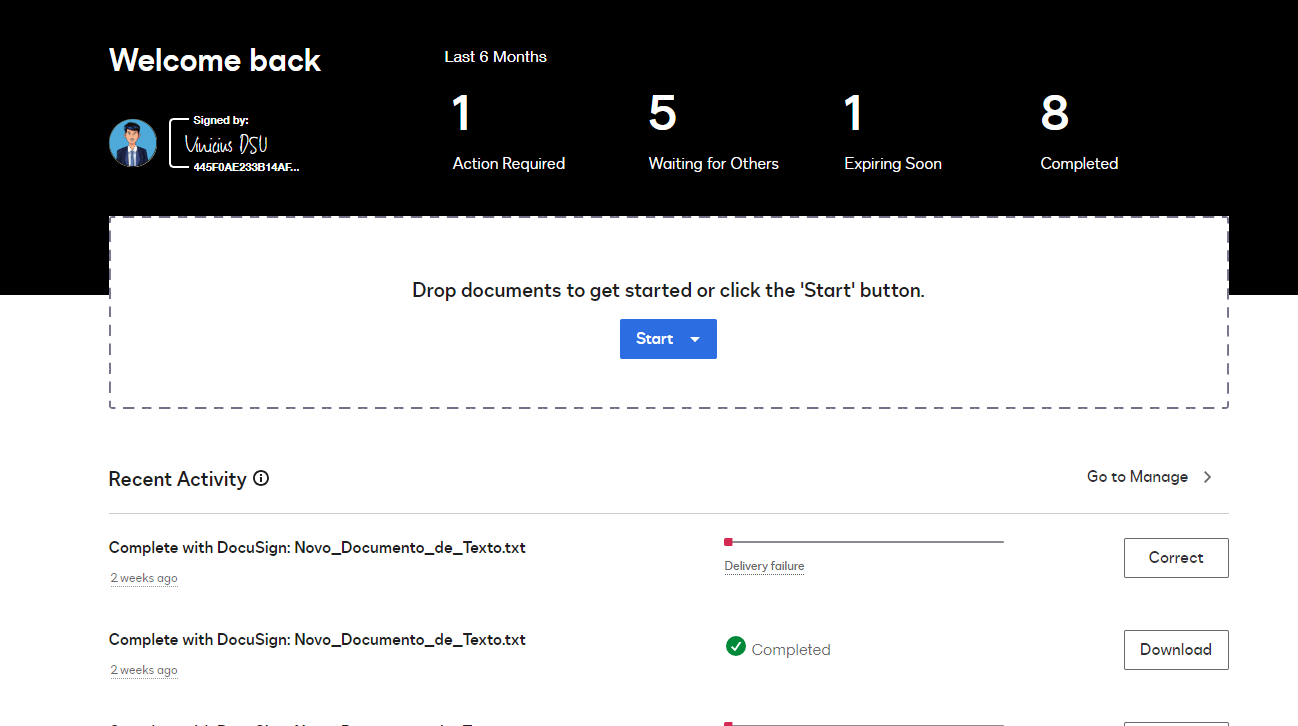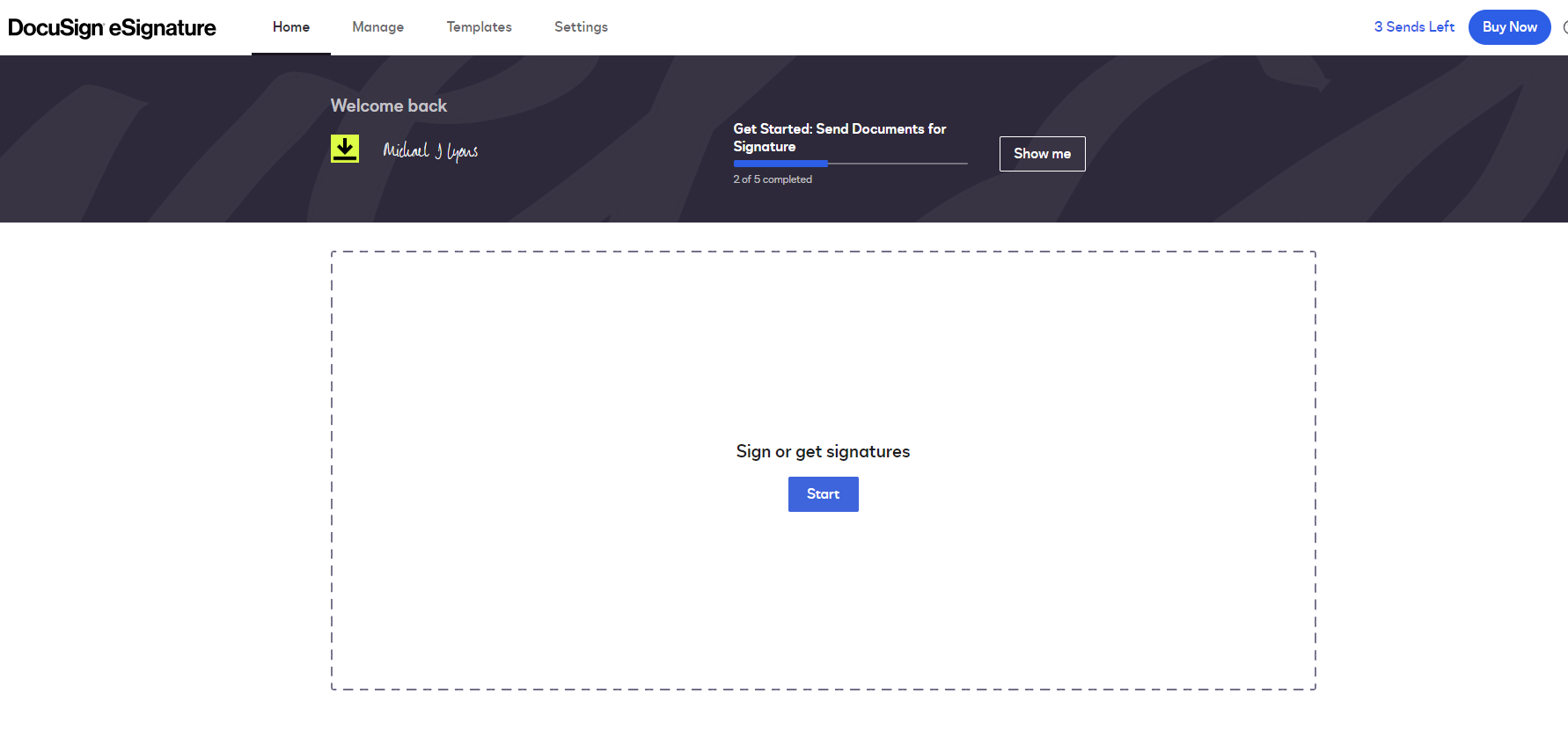Recent “enhancement” has eliminated my DocuSign Dashboard on the Home page - I now get a screen about sending envelopes. I don’t send envelopes, but receive them for signature and keep track of those signatures coming after mine. This was conveniently seen on the Home page dashboard, but is now missing. How do I get that back?
Home Page Dashboard
 +2
+2Best answer by Vinicius.Rodrigues
Hi everyone,
Was there a solution to this? My boss is experiencing the same issue and I’d like to know if there was any solid solution to this.
Kind regards,
AJ Harris
Hi
Most part of the cases, the issue is because the user is accessing a free account instead of a corporate account. The easiest way is to check the account number under the User Preferences or check if there is this message below:

It’s important to remember that Docusign allow a user has more than one account linked to the exact same email address.
If this is the case, your user can try to use the Switch Account or reach out to Customer Support asking to close this free account.
Reply
Sign up
Already have an account? Login
You can login or register as either a Docusign customer or developer. If you don’t already have a Docusign customer or developer account, you can create one for free when registering.
Customer Login/Registration Developer Login/RegistrationJoin the Docusign Community by logging in with your Docusign developer or customer account credentials.
Don’t have an account? You can create a free one when registering.
Note: Partner-specific logins are not available yet. Partners should log in as either a customer or developer
Docusign Community
You can login or register as either a Docusign customer or developer. If you don’t already have a Docusign customer or developer account, you can create one for free when registering.
Customer Login/Registration Developer Login/RegistrationEnter your E-mail address. We'll send you an e-mail with instructions to reset your password.
 Back to Docusign.com
Back to Docusign.com