Hello all,
I have a template where I have defined four signers, in the following way:
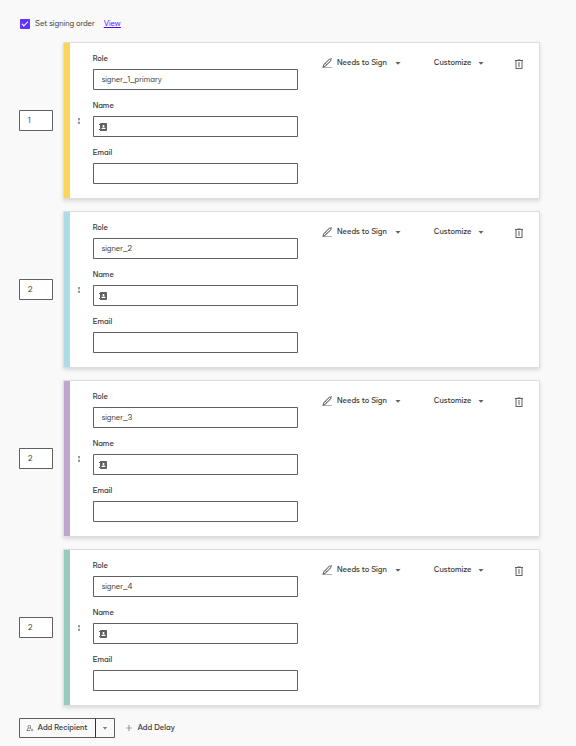
I want to create envelopes out of this template using the Python SDK. Sometimes, I wanna add all four signers to an envelope, but sometimes I need to only add a subset of the signers (only signer1, signer1 and signer2, and so on). I have accomplished that in the following way:
signer1 = TemplateRole( # The signer
email="<email>", name="Signer 1",
role_name="signer_1_primary",
tabs=tabs
)
signer2 = TemplateRole( # The signer
email="<email>", name="Signer 2",
role_name="signer_2",
tabs=tabs
)
signer3 = TemplateRole( # The signer
email="<email>", name="Signer 3",
role_name="signer_3",
tabs=tabs
)
signer4 = TemplateRole( # The signer
email="<email>", name="Signer 4",
role_name="signer_4",
)
envelope_definition = EnvelopeDefinition(
status="sent", # requests that the envelope be created and sent.
template_id=template_id,
template_roles=[
signer1,
signer2,
signer4
],
)
results = envelopes_api.create_envelope(
account_id=account_id, envelope_definition=envelope_definition
)
However, if I do this instead:
signer1 = TemplateRole( # The signer
email="<email>", name="Signer 1",
role_name="signer_1_primary",
tabs=tabs
)
signer2 = TemplateRole( # The signer
email="<email>", name="Signer 2",
role_name="signer_2",
tabs=tabs
)
signer3 = TemplateRole( # The signer
email="<email>", name="Signer 3",
role_name="signer_3",
tabs=tabs
)
signer4 = TemplateRole( # The signer
email="<email>", name="Signer 4",
role_name="signer_4",
)
envelope_definition = EnvelopeDefinition(
status="created", # requests that the envelope be created and not sent.
template_id=template_id,
template_roles=[
signer1,
signer2,
# signer3,
signer4
],
)
results = envelopes_api.create_envelope(
account_id=account_id, envelope_definition=envelope_definition
)
envelope_id = results.envelope_id
send_envelope_req = Envelope(status="sent")
envelope = envelopes_api.update(
account_id,
str(envelope_id),
envelope=send_envelope_req
)
Then I get an error.
The difference is that in the second example, I created the envelope with status “created” and tried to edit it later to “sent”. When I try that, I get the following error:
b'{"errorCode":"INVALID_EMAIL_ADDRESS_FOR_RECIPIENT","message":"The email address for the recipient is invalid. The recipient Id follows."}'
It only lets me edit the envelope if I provide all the four signers.
Could anyone help me with this?
 Back to Docusign.com
Back to Docusign.com

