Hi,
I have a document that requires drawing a circle to indicate option selection for Yes/No question and I’m using C# SDK to create it.
- It has to be drawn before sending to recipients
- Recipients cannot change this
- The Yes/No selections are not fixed → must be determined when document is being created
My expected result is like this:
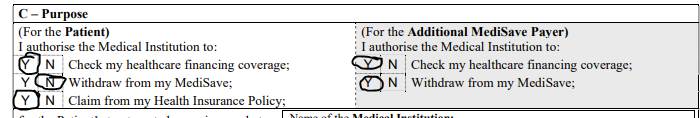
I have not found solution for it. Can you help please?
 Back to Docusign.com
Back to Docusign.com






