Hi,
I have developed a Screen Flow for sending contract documents, utilizing the 'Send With DocuSign' action (apex-dfsle__EnvelopeConfigurationBulkRequest). Below is the screenshot for reference.(2- Flow element)
The envelope is sent immediately when the flow reaches this element step. I want to allow the user to preview the template before it's sent. The template's options have been set to 'Place Fields'.(1- Options) However, it behaves as if it's set to 'Send Now' when I send it through Flow.
Is it possible to preview the envelope before sending, as if we are sending it using a button in the page layout?
Thanks.
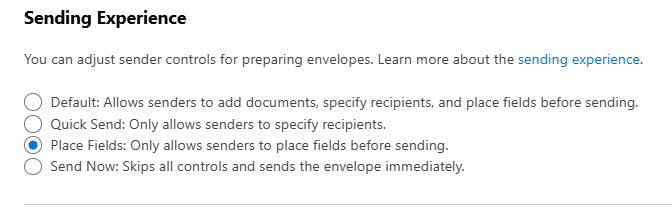
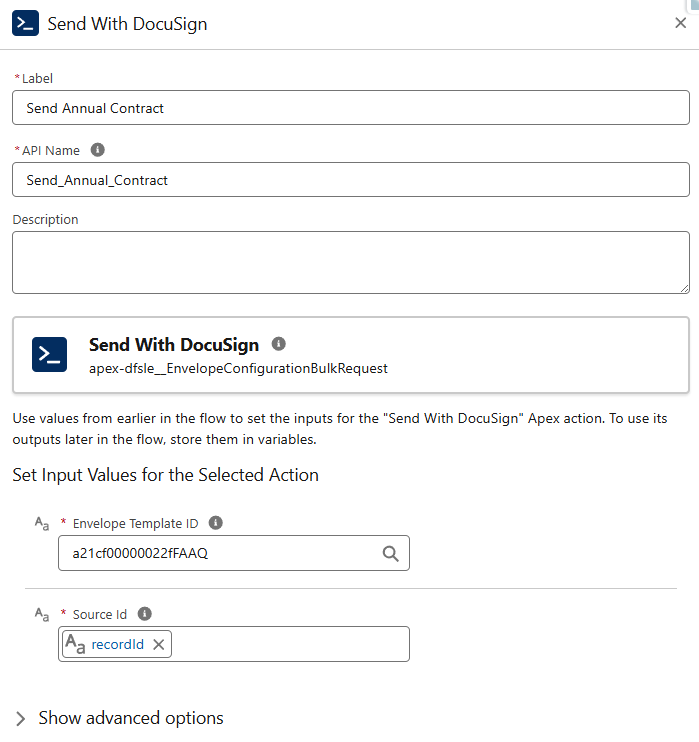
 Back to Docusign.com
Back to Docusign.com









