Hi @cranelakeconsultingllc,
Thank you for following up.
Correcting an envelope is not possible from within the DocuSign for Salesforce integration.
This process must take place within DocuSign eSignature in Manage>Sent. Nevertheless, feedback that can improve our users’ experience is always welcome. I encourage you to consider submitting your idea to be reviewed by our development team for possible implementation. If you’re a DocuSign Administrator for a corporate plan, you have the additional option of filing your request through a support case, or by reaching out to your Account Team. We invite you to share your product suggestions and feature requests on our dedicated ideas page (https://community.docusign.com/ideas), where we can collaborate to shape the future of our product together.
Best regards,
Alejandro R. | DocuSign Community Moderator
"Select as Best" below if you find the answer a valid solution to your issue!
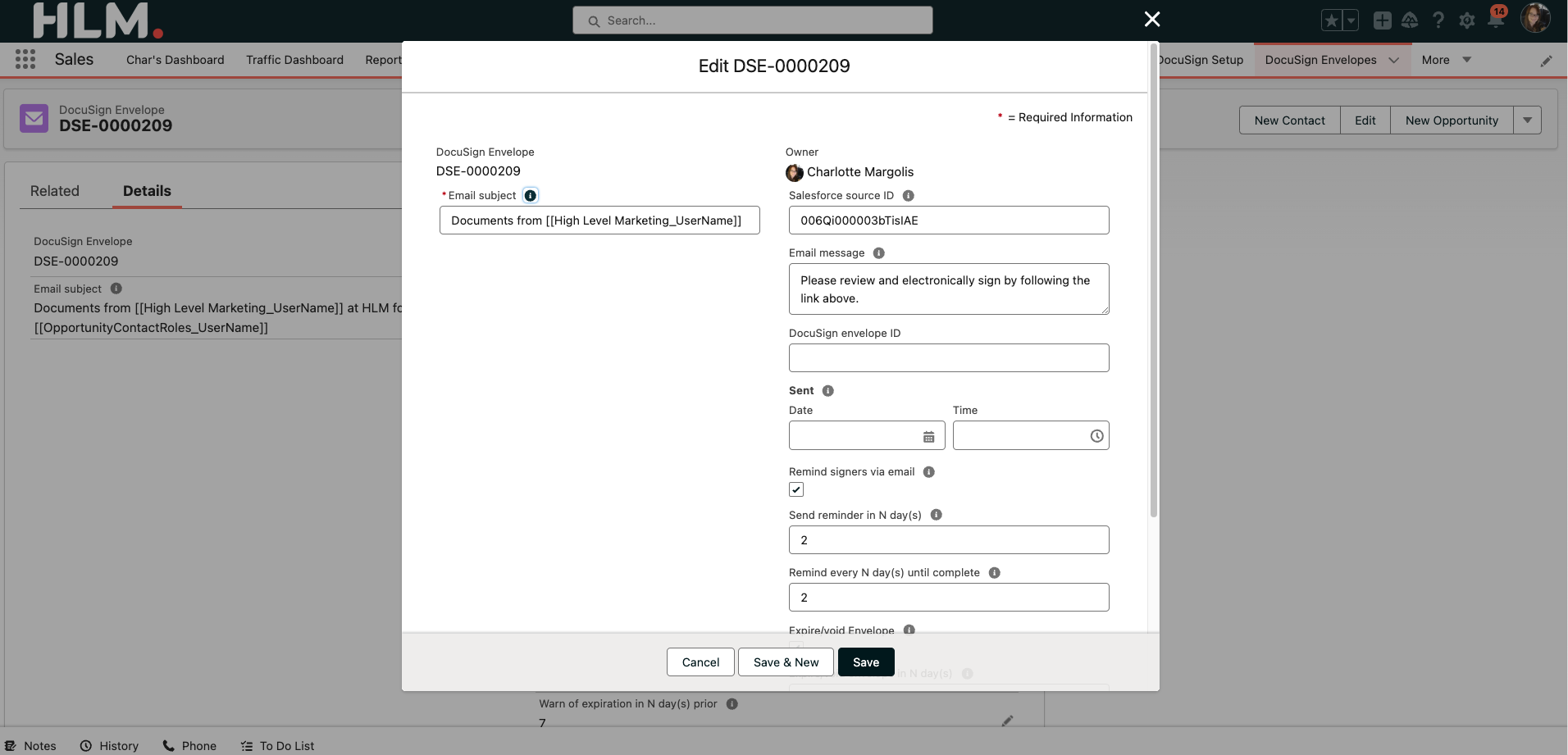
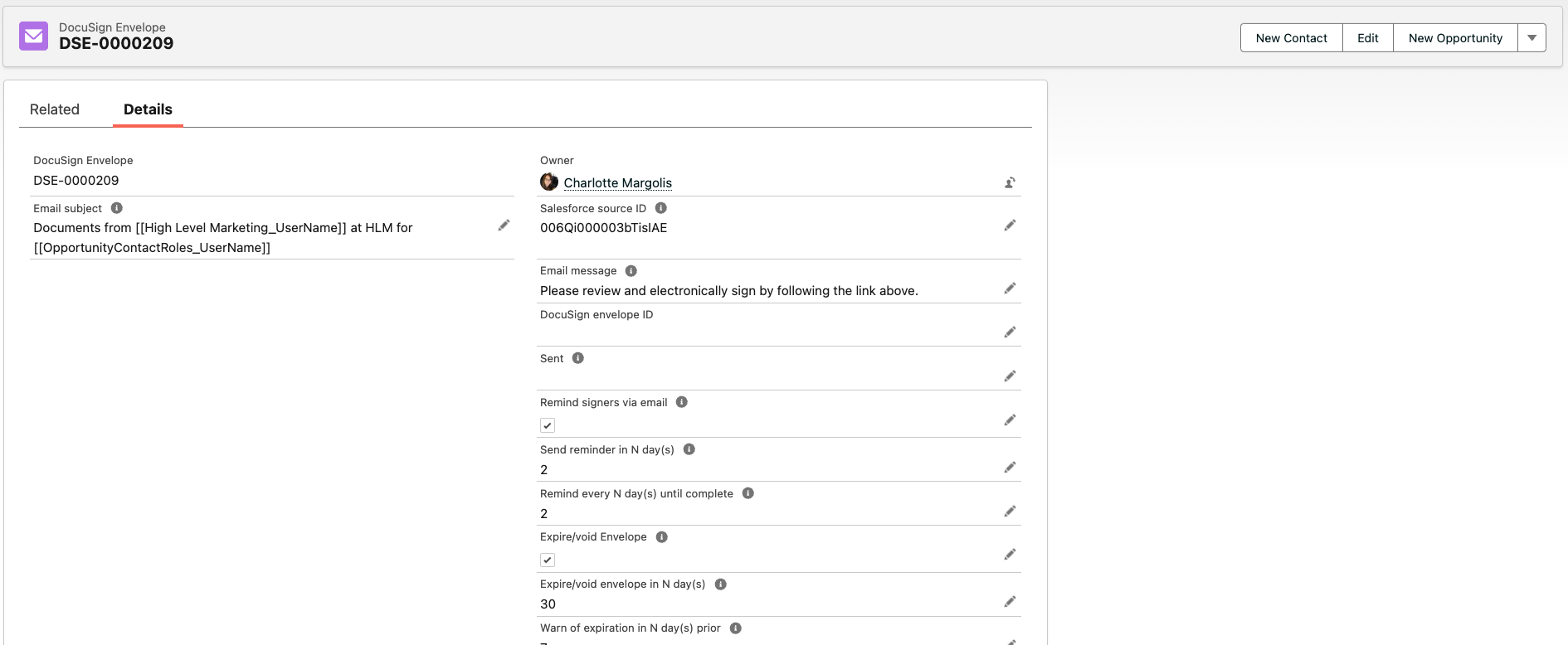
 Back to Docusign.com
Back to Docusign.com





