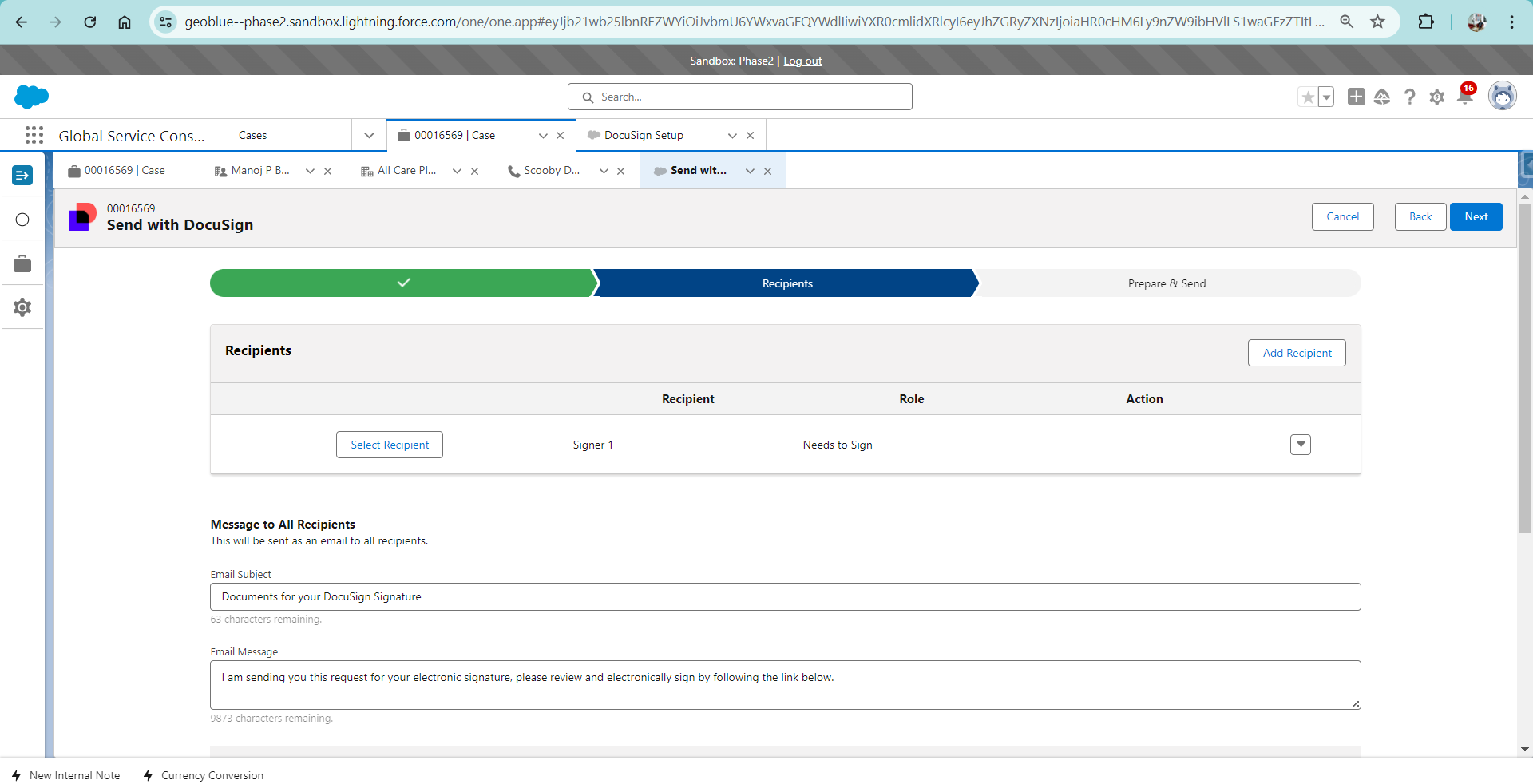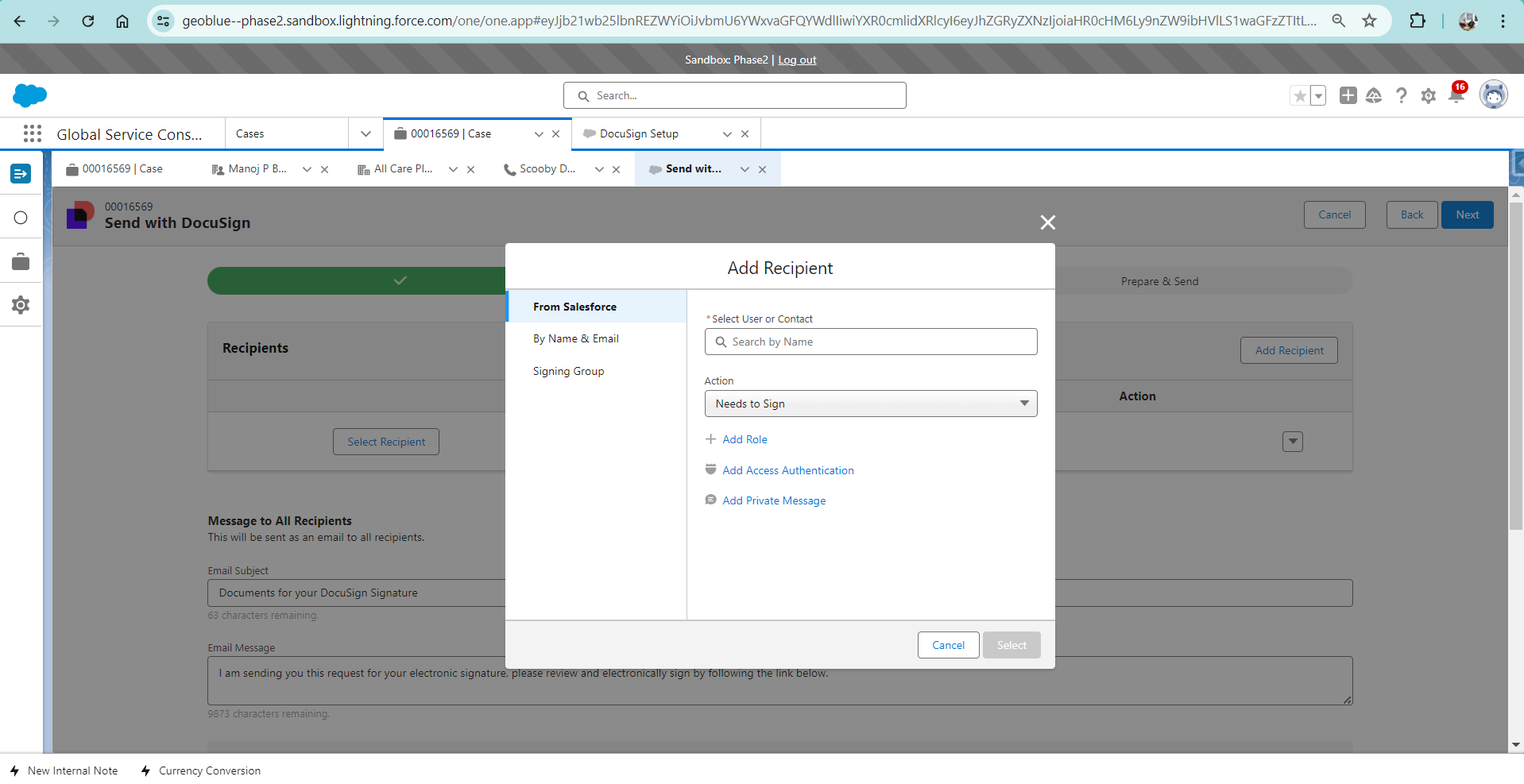Hello @Manoj Baldaniya ,
Thank you for reaching back and for the images.
We have found the following:
- The code you are using is published from a DET, using apex/dfsle__sending, code which should not be altered. Rather, if you would like to change the behavior of that button you should be editing it in the DET via the user interface.
- Related List and Lookup options for adding recipients only work with Salesforce Contact/User and potentially Lead objects. They don't allow you to pull from Custom Objects used for contacts/recipients. If this were the contact object though, the Related List option would allow you to use Filters to specify the recipients of choice.
- You could potentially leverage the By Role option with Merge Fields but this won't work for Related Lists, since the relationship is 1:many, Docusign wouldn't know specifically which recipients information to add to the envelope. Hence the filtering options in point (2) above.
- You could create a custom coded URLFOR button and leverage the CRCL parameter, but again with a related list, it will pull all records unless you build in some complexity with IF() functions, However, this isn’t in Supports scope. Note the editable code using /apex/dfsle_CustomEnvelopeCreation NOT /dfsle__sending, in the documented examples
- Another option, is to create your own coded apex class that pulls in recipients with the Apex Toolkit: https://developers.docusign.com/docs/salesforce/apex-toolkit-reference/recipientservice.html -- which will give you additional flexibilities
Let us know if you need further assistance with this.
Best regards,
Nathaly | Docusign Community Moderator
"Select as Best" below if you find the answer a valid solution to your issue!
 Back to Docusign.com
Back to Docusign.com