I there a way to see the Folder ID that is connected to a Salesforce Object for DocuSign CLM?
Page 1 / 1
Hi
By default, you cannot see the CLM Folder Id on the Salesforce object. Using a workflow, you could use the ‘Update Salesforce’ workflow step to push the CLM folder Id back into a custom field on the Salesforce record and it will remain visible there.
Also, so you are aware (not sure if it helps), you can enable Folder Attributes inside of CLM which will allow you to see the Salesforce Object Id and Salesforce Object Type inside of CLM.
To enable folder attributes:
- In CLM, go to Admin < Document & Folder Settings < Enable Folder Attributes = True < Save
- Select a folder and go up to Manage < Attributes to see the Object Id and Object Type.
This is what you will see in CLM:
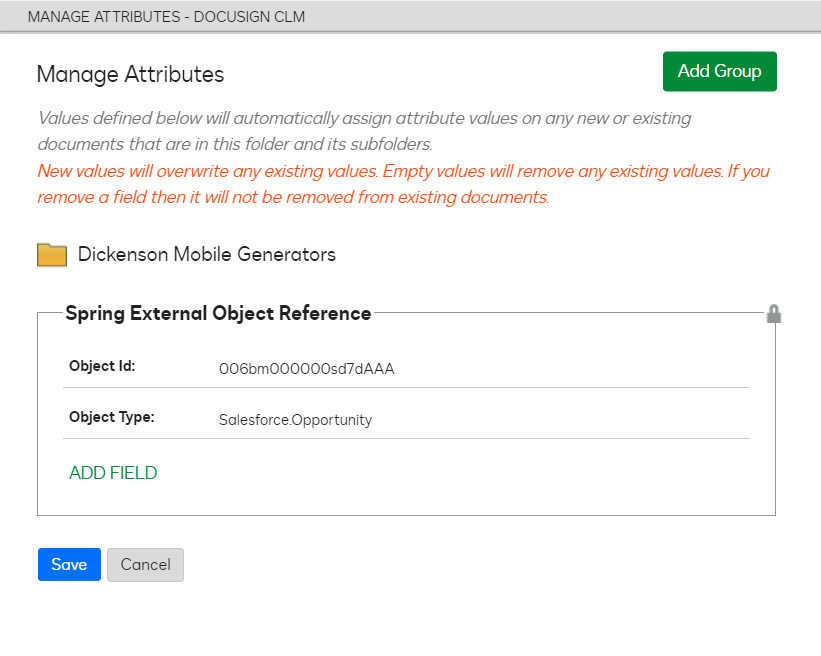
Hope this provides some guidance to get you moving forward!
Kelly
Reply
Sign up
Already have an account? Login
You can login or register as either a Docusign customer or developer. If you don’t already have a Docusign customer or developer account, you can create one for free when registering.
Customer Login/Registration Developer Login/RegistrationDocusign Community
You can login or register as either a Docusign customer or developer. If you don’t already have a Docusign customer or developer account, you can create one for free when registering.
Customer Login/Registration Developer Login/RegistrationEnter your E-mail address. We'll send you an e-mail with instructions to reset your password.
 Back to Docusign.com
Back to Docusign.com
