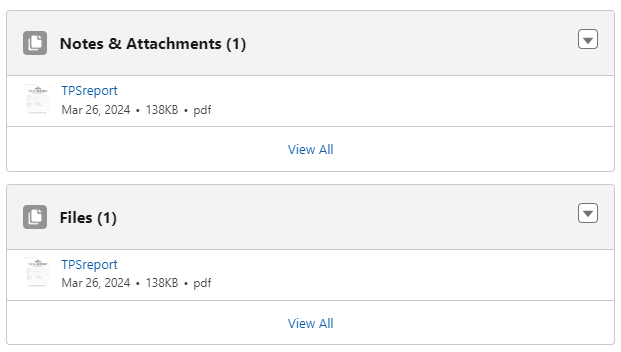Hi,
I am setting up an Envelope Template and I have selected the checkbox “Attach documents from Salesforce record”. However, when I test this template out the files are not attaching from the ‘Notes & Attachments’ related list even though there is a record there.
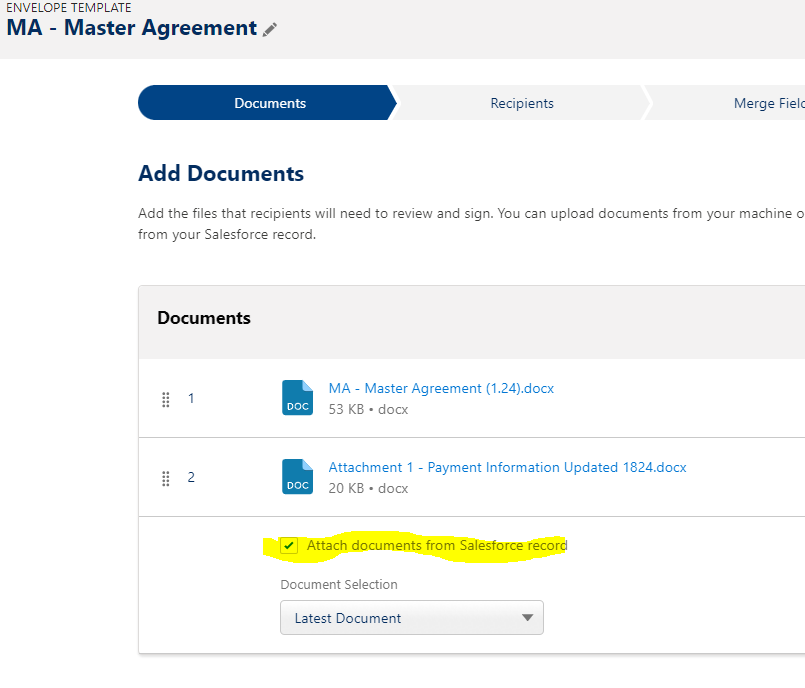
 Back to Docusign.com
Back to Docusign.com