I am not sure if this is even possible, but I am looking for help on requiring a signature if one or more checkbox is selected for this vaccination declination form.
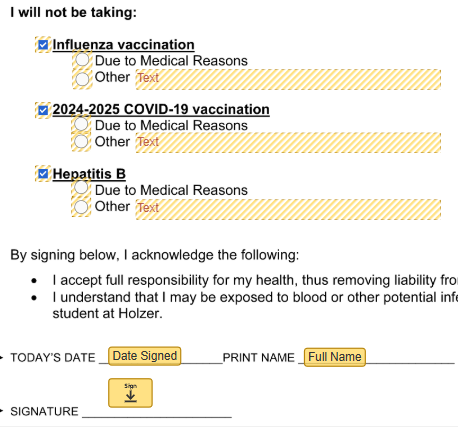
If one is selected in the above sheet, it will automatically select it here, but I can’t seem to attach the signature to the option of one or more? I even used validation, but not sure if I missed a step to get it to work? It works for one checkbox but not if we select the other 2 and not the one that it’s technically set up for. Any one have any ideas on this?
 Back to Docusign.com
Back to Docusign.com









