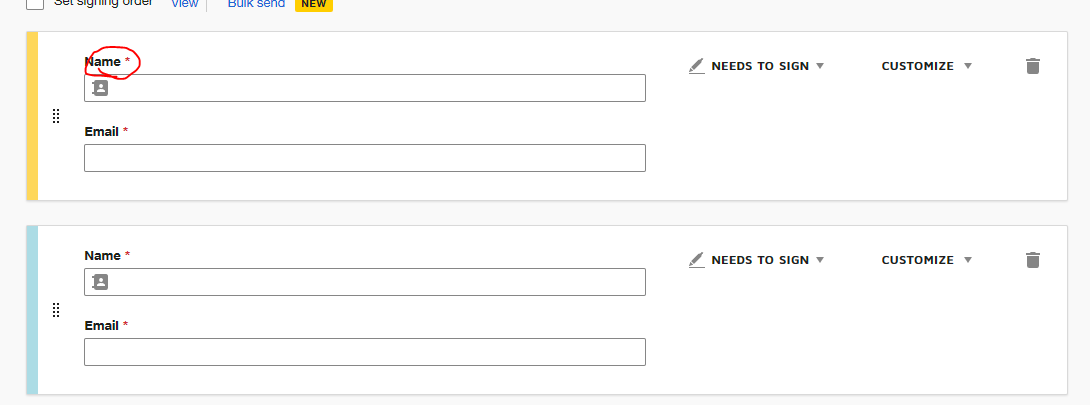Hi @Johnny Kong,
Thank you for reaching out here in the Docusign Community.
I understand that you would like to populate your recipient’s First and Last Name through your Zapier integration, and I will gladly share more details on the topic.
Since this integration with Zapier was not developed by DocuSign we are unaware of the options available to you from their end.
Zapier Support will be in the best position to confirm if this is possible, as they own this integration and will have more information on its internal setup.
If after going to Zapier support you still need assistance from our end, please confirm with them what specifically in your Docusign configuration is preventing them from reaching the desired outcome and we will gladly look into the situation as soon as possible.
Feel free to let us know if you need further assistance with this.
Thank you for using Docusign, we hope you have a wonderful rest of your day!
Best regards,
Alejandro R. | Docusign Community Moderator
"Select as Best" below if you find the answer a valid solution to your issue!
 Back to Docusign.com
Back to Docusign.com