I am using DocuSign for D365 and after the document gets signed, a pdf of the signed document is saved to the Dynamics entity. I only have to option to set the name of the signed document to the DocuSign document subject, which is the email subject. I need to set it to the name of the document_signed. Is there a way to do this?
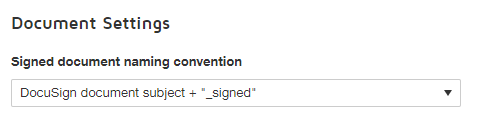
Thanks!
 Back to Docusign.com
Back to Docusign.com





