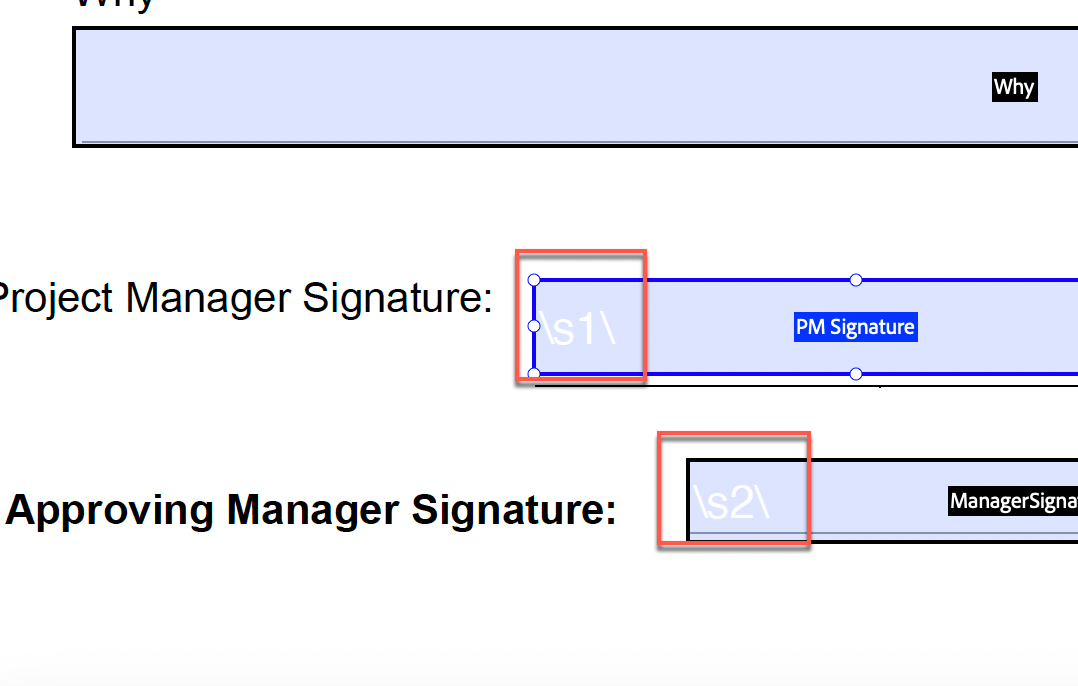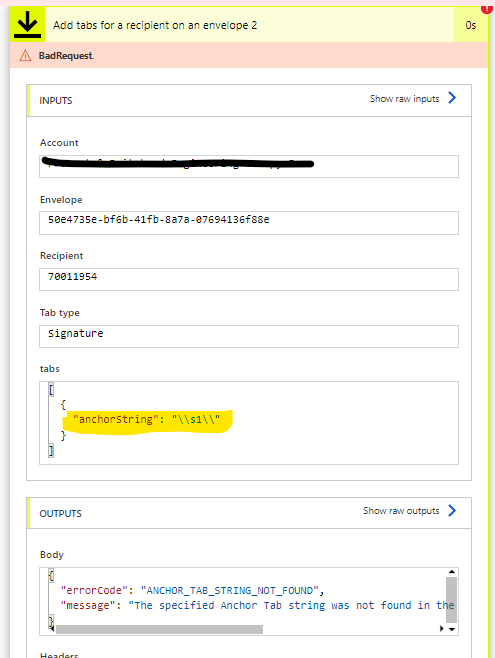Hi @RebekahG,
I hope you are doing well.
At this point, I recommend opening a case with DocuSign Support and having a specialist review this in a screen-sharing session.
To open a support case with DocuSign, log into the DocuSign Support Center using your credentials. Select your profile image, then click on "Manage Cases" and "New Case". Choose a category and sub-category for your issue, complete the case form, and submit the case. Case statuses include Open, My Action Required, Pending, and Closed. If your case is closed but the issue persists, open a new case and include the case number of the closed case in your comment.
How do I open a case in the DocuSign Support Center?
Best regards,
Christopher | DocuSign Community Moderator
"Select as Best" below if you find the answer a valid solution to your issue.
 Back to Docusign.com
Back to Docusign.com