On the ‘Interactive Preview’ document viewing view.
There is an easy way to navigate back to the main CLM menus and the document folder - useful, if you need to open other supporting documents (this was also available - when ‘task completion screens’ are disabled).
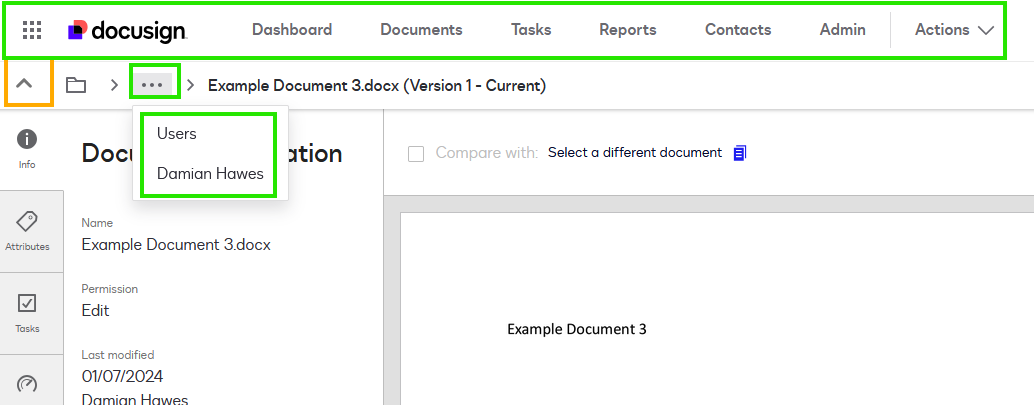
This has been removed in the ‘Document Reviewer’ with no easy replacement/alternative.
Instead, to find a folder, you need to open a search and enable the location column - not an easy user experience.
Even more broken is the back button, which only mimics a browser back button, so if the user has proceeded through a list of chained tasks - then it tries to take them back to a already completed task, instead of somewhere sensible like ‘Documents’ or their ‘Task Queue’,
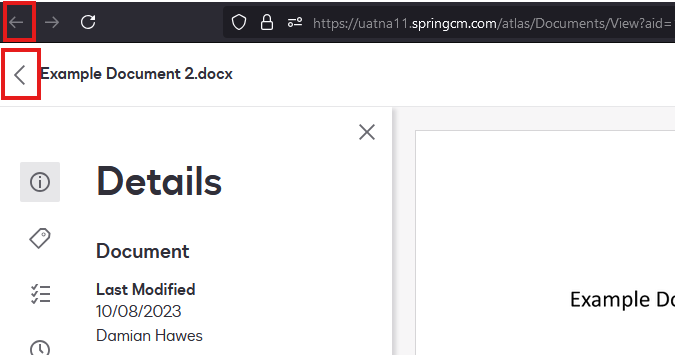
 Back to Docusign.com
Back to Docusign.com









