Hi, I am a user of Google Workspace. I tired to use DocuSign add-on application but it did not work well. After entering signers, I encountered the attached error. Please advise me.
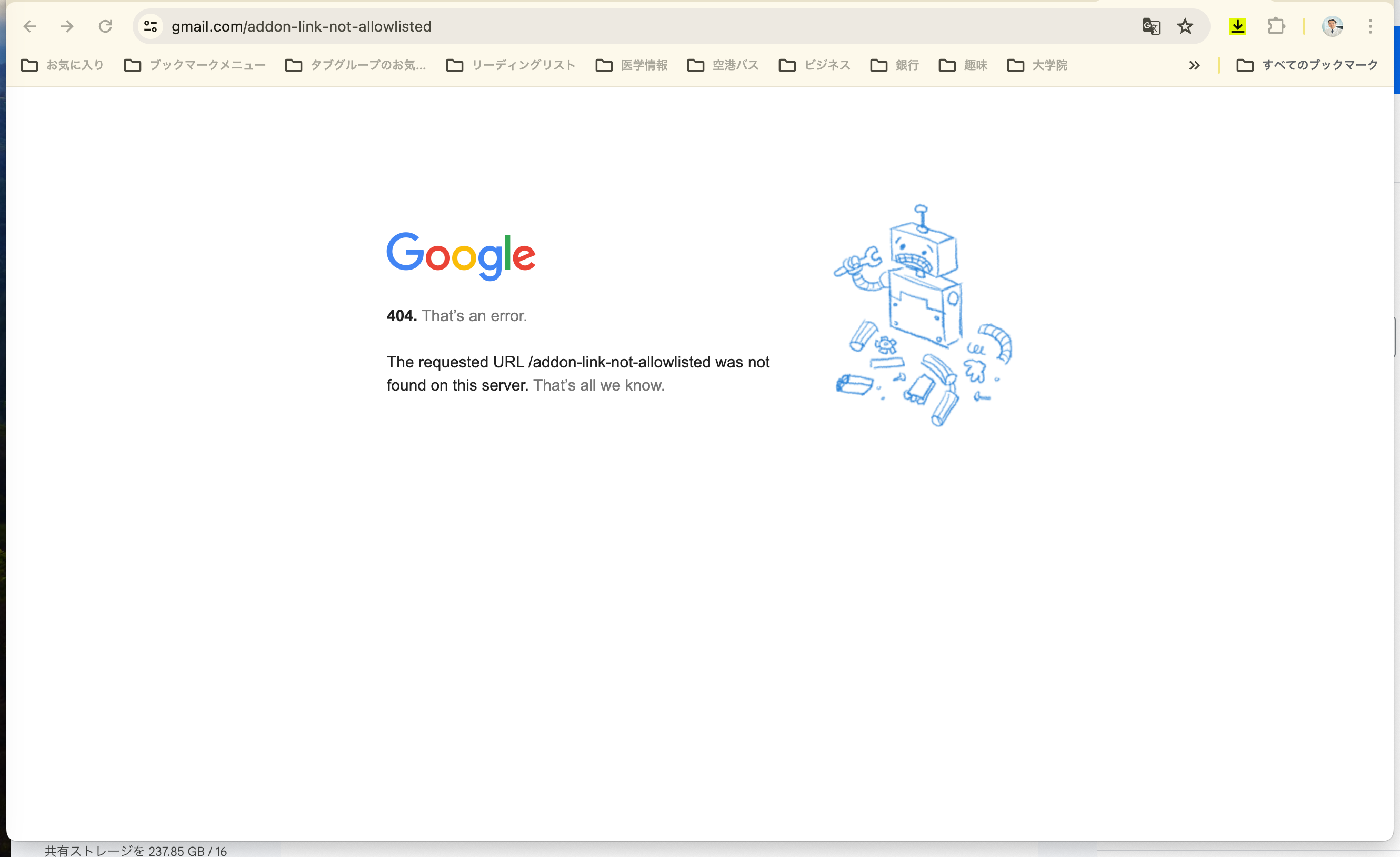
 +2
+2Hi, I am a user of Google Workspace. I tired to use DocuSign add-on application but it did not work well. After entering signers, I encountered the attached error. Please advise me.
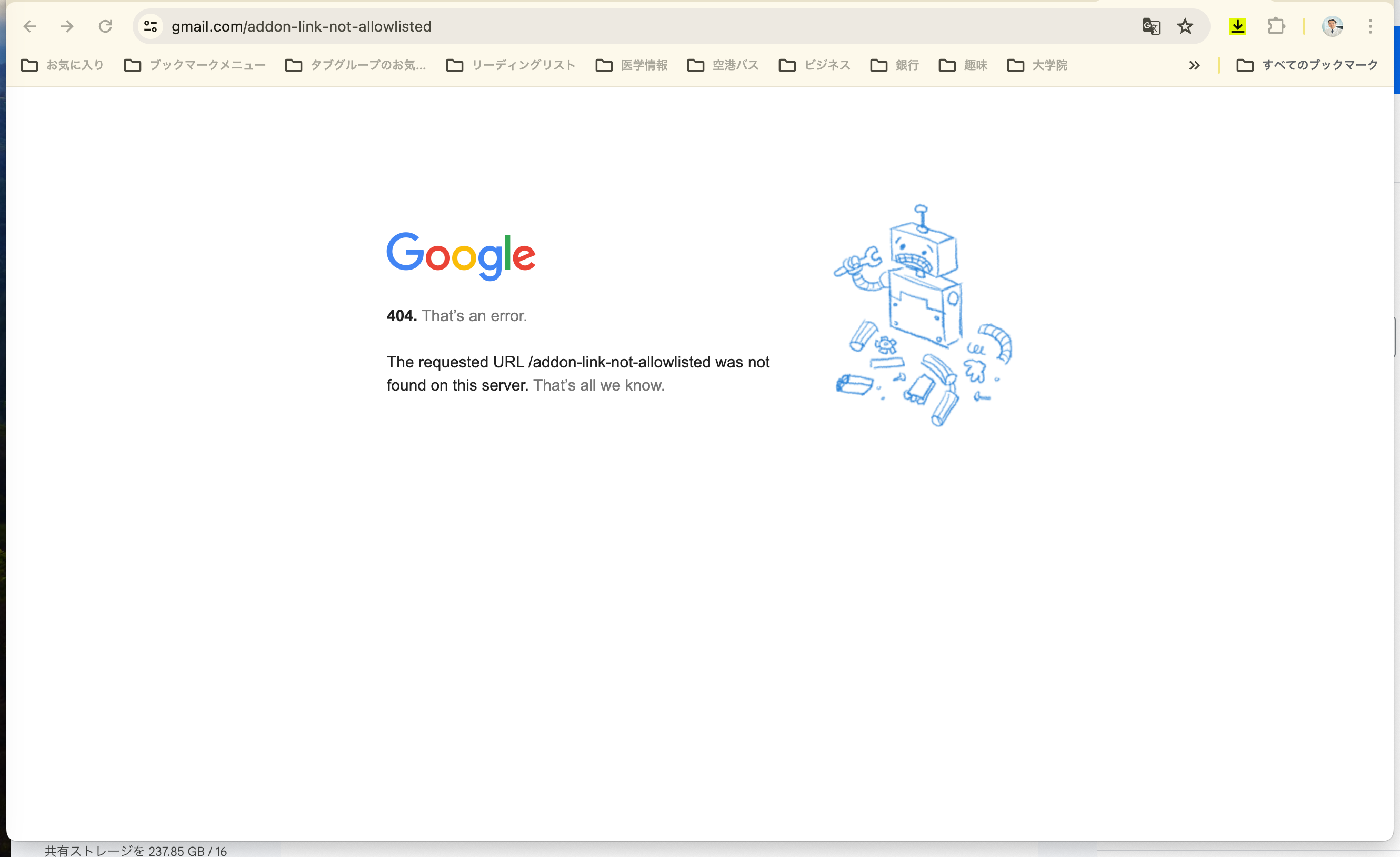
Best answer by nathaly.monge
Hello
Welcome to the DocuSign Community and thank you for posting your concerns!
I’m sorry to hear that you are getting an error, I understand this happens when trying to use the DocuSign add-on in Google Workspace.
This was an issue that came up a couple of years back that should have been resolved. The error itself suggests that your Google Admin hasn't granted permission to use the Google Workspace app in your organization. Can you contact them to confirm this is not the case?
Let us know if you need further assistance with this.
Best regards,
Nathaly | DocuSign Community Moderator
"Select as Best" below if you find the answer a valid solution to your issue!
Already have an account? Login
Enter your E-mail address. We'll send you an e-mail with instructions to reset your password.