Has anyone figured out a silent installation method for the printer? I have 70 machines and none of my users are local administrators. Connecting to each machine and manually installing it will take hours when I could have it done in PDQ Deploy in a few minutes. There's a 5 year old thread with a supposedly working set of switches but it appears that no longer works with the current installer.
Silent Install
Best answer by Community Expert
Well Docusign support told me to give up and install it manually but I finally figured it out thanks to some help from an old Spiceworks thread. Despite the fact that it's 2020, Docusign hasn't bothered to get their driver signed. This causes the install to fail unless the driver certificate is already in the trusted store. So, if you're doing a new install of it, you need to do a wizard install on an endpoint, then export the certificate and then install it on your client machines. Here are the steps:
- Install the driver on a workstation
- Make sure you select the "always trust" option when prompted
- Open Internet Explorer and go to Settings|Content|Certificates
- On the tabs up top find Trusted Publishers, click on DocuSign, Inc
- Click Export
- Leave the default selection of DER encoded binary X.509 and hit next
- Name it docusigncert or whatever you feel like calling it
- Save it to your preferred location
- Now, in your install script, you can add it to the trusted installers with this command: certutil - addstore -f "TrustedPublisher" docusigncert.cer (or whatever you named it)
- Now you can setup your regular install script. For parameters see, this handy guide:
https://support.docusign.com/en/guides/print-driver-quick-start-v3-x
Then join me in wondering why support isn't extraordinarily aware of this issue, given that it looks like they have absolutely never gotten any of their driver versions signed. One would think perhaps they would mention this in the documentation if they're not going to bother getting it signed, or at a minimum making sure there's a kb article out there for support. Maybe in the future they can just link this thread.
If you're using PDQ, here are some nice screen shots.
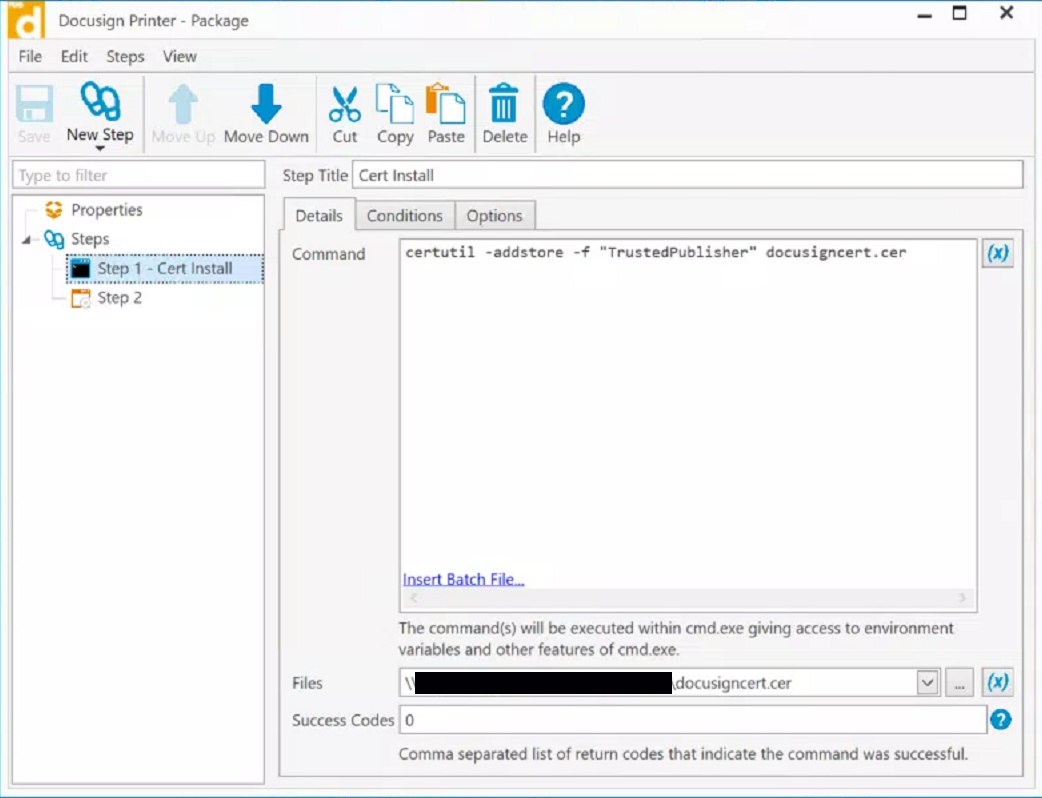
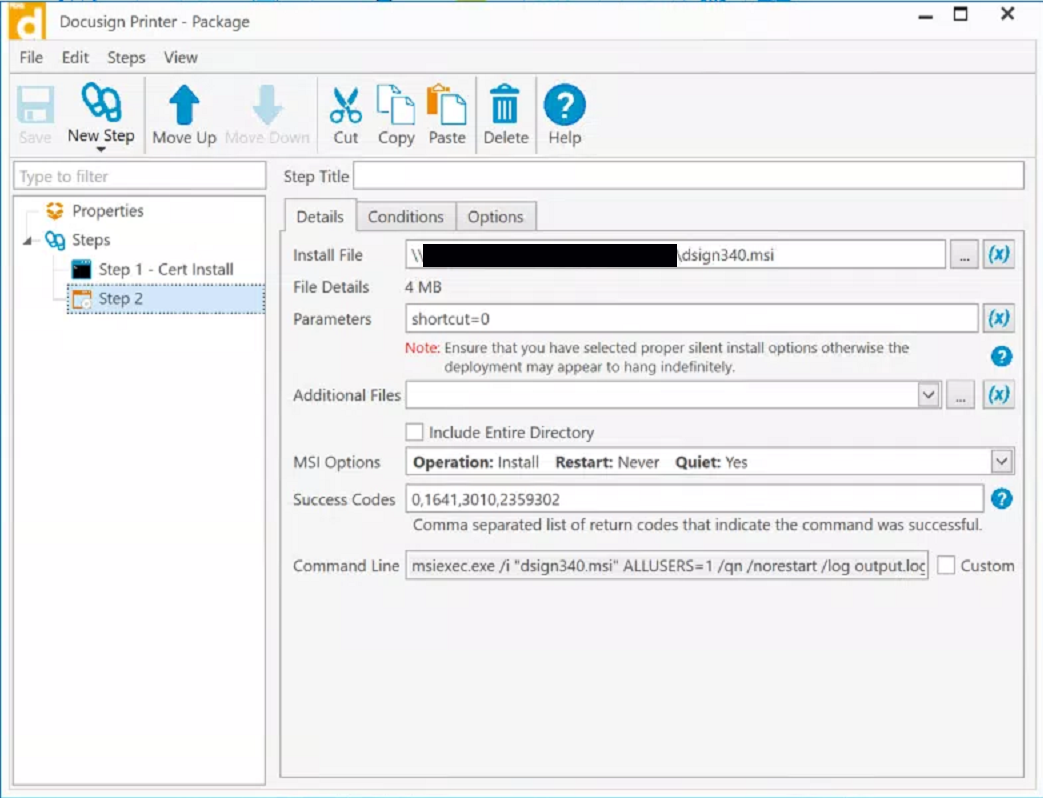
Reply
Sign up
Already have an account? Login
You can login or register as either a Docusign customer or developer. If you don’t already have a Docusign customer or developer account, you can create one for free when registering.
Customer Login/Registration Developer Login/RegistrationJoin the Docusign Community by logging in with your Docusign developer or customer account credentials.
Don’t have an account? You can create a free one when registering.
Note: Partner-specific logins are not available yet. Partners should log in as either a customer or developer
Docusign Community
You can login or register as either a Docusign customer or developer. If you don’t already have a Docusign customer or developer account, you can create one for free when registering.
Customer Login/Registration Developer Login/RegistrationEnter your E-mail address. We'll send you an e-mail with instructions to reset your password.
 Back to Docusign.com
Back to Docusign.com





