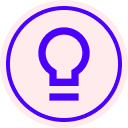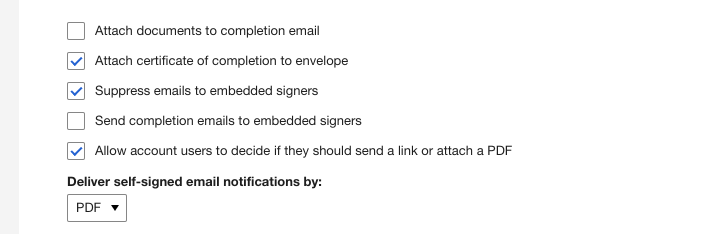We are a Public School District that receive a ton of PSLF forms that require an electronic signature, I always print the completed form for the employee file when I am done. I cannot seem to do this within Docusign, I get no option to “print” now. I used to get an email of the competed form but now I do not. How can I remedy this issue???
Question
Printing the completed Document
 +1
+1Sign up
Already have an account? Login
You can login or register as either a Docusign customer or developer. If you don’t already have a Docusign customer or developer account, you can create one for free when registering.
Customer Login/Registration Developer Login/RegistrationDocusign Community
You can login or register as either a Docusign customer or developer. If you don’t already have a Docusign customer or developer account, you can create one for free when registering.
Customer Login/Registration Developer Login/RegistrationEnter your E-mail address. We'll send you an e-mail with instructions to reset your password.
 Back to Docusign.com
Back to Docusign.com