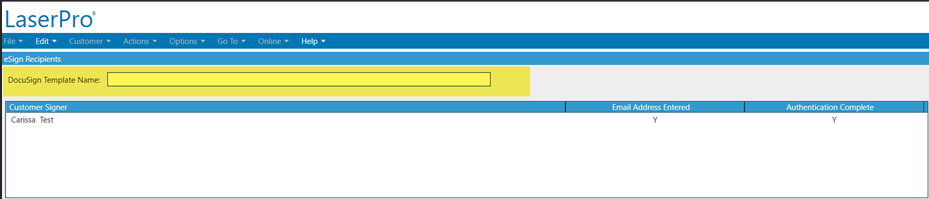I was just curious at what integrations and workflows other financial institutions are using with DocuSign? We just have a simple Retrieve server that our network staff is working on trying to “smooth” the process of getting completed into Fiserv Director.
We ran into a couple of issues early on where people were more than happy to convert to digital signatures, use MFA (correctly!) and brought DocuSign into their workflows, but ended up not being able to do much automation because of the lack of metadata.
 Back to Docusign.com
Back to Docusign.com