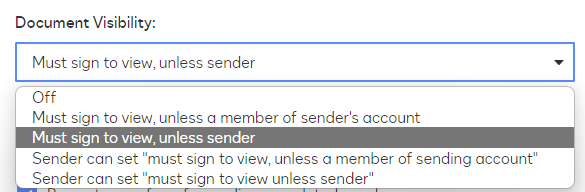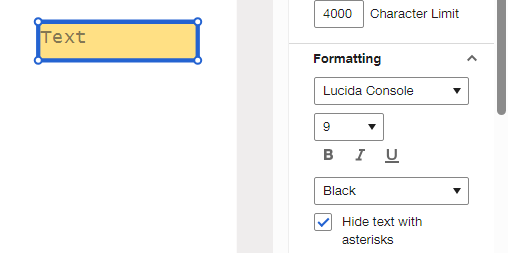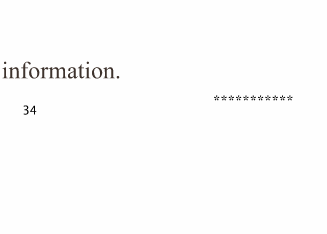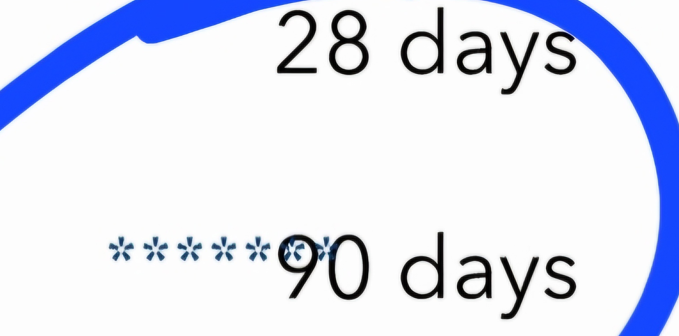I need to send account signature cards to my customer and their employees. I want to block out sensitive data, such as SSN and Mothers Maiden Name information. I know how to do that with TEXT/FORMATTING/HIDE TEXT WITH ASTERISKS, but once the form is signed, everyone gets a copy of the form anyway and it still shows all the information what was blocked. Is there a way to make certain recipients/signers not see that information on the copy once it is signed, or for them to not get a copy of the form?
Question
Hiding sensitive information from signers
 +2
+2Sign up
Already have an account? Login
You can login or register as either a Docusign customer or developer. If you don’t already have a Docusign customer or developer account, you can create one for free when registering.
Customer Login/Registration Developer Login/RegistrationDocusign Community
You can login or register as either a Docusign customer or developer. If you don’t already have a Docusign customer or developer account, you can create one for free when registering.
Customer Login/Registration Developer Login/RegistrationEnter your E-mail address. We'll send you an e-mail with instructions to reset your password.
 Back to Docusign.com
Back to Docusign.com