Standard text field: After setting a tooltip, the entered value cannot be automatically populated.
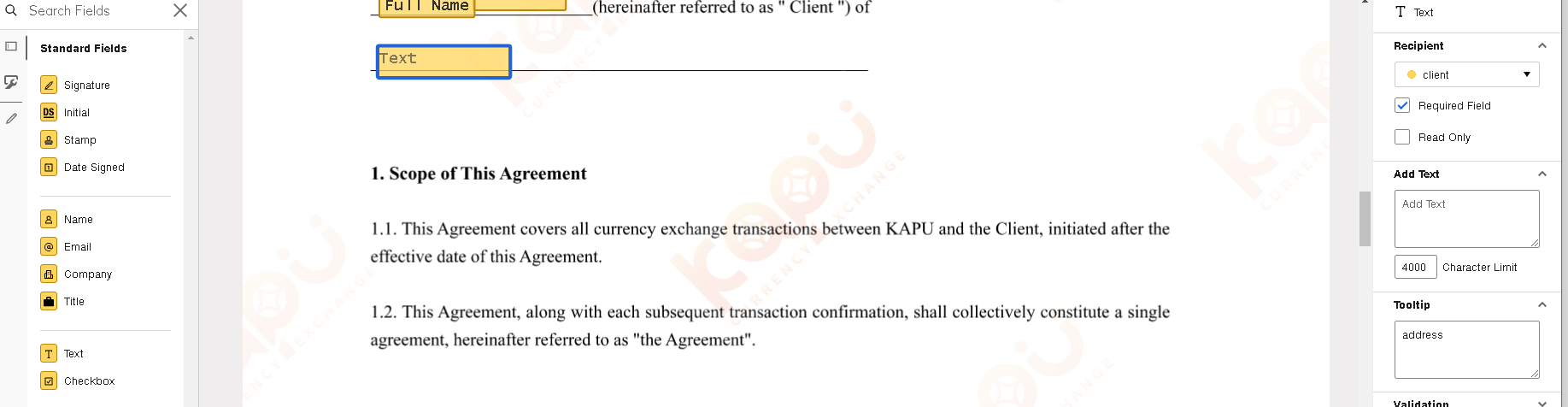
The size of the text cannot be adjusted either
 +2
+2Standard text field: After setting a tooltip, the entered value cannot be automatically populated.
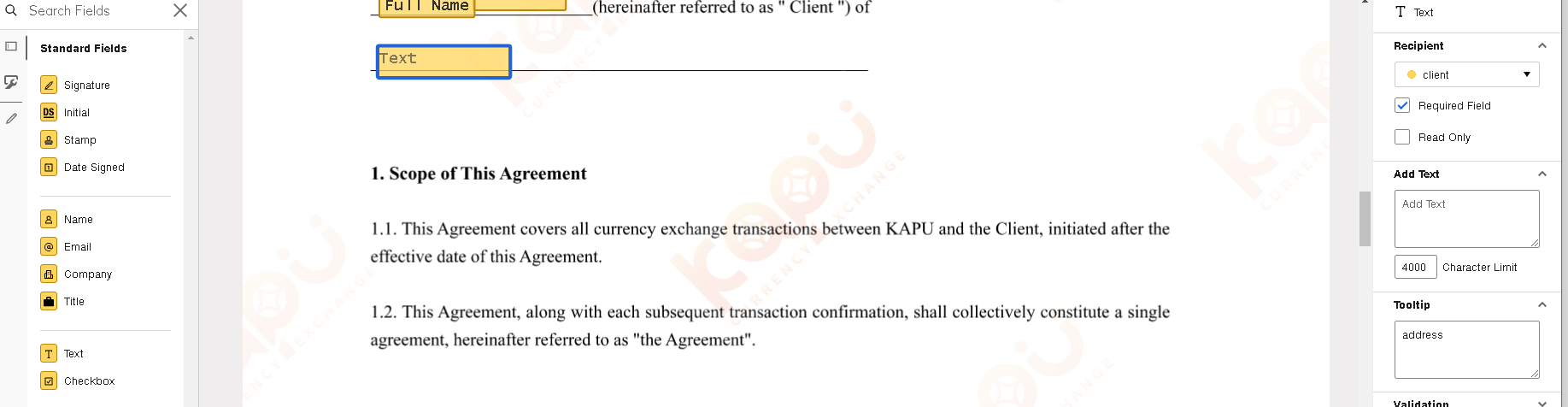
The size of the text cannot be adjusted either
Already have an account? Login
Enter your E-mail address. We'll send you an e-mail with instructions to reset your password.