I am trying to apply a template to my envelope using composite templates.
However, the document sent seems to not have any fields in it.
Envelope: d6f594c9-1626-46a8-b744-bea47c8e72ab

Can someone please check why the template is not correctly applied?
I tried doing it manually and it was successful.
Envelope: 8063789b-ac37-4df7-a611-2d51f545d2e5
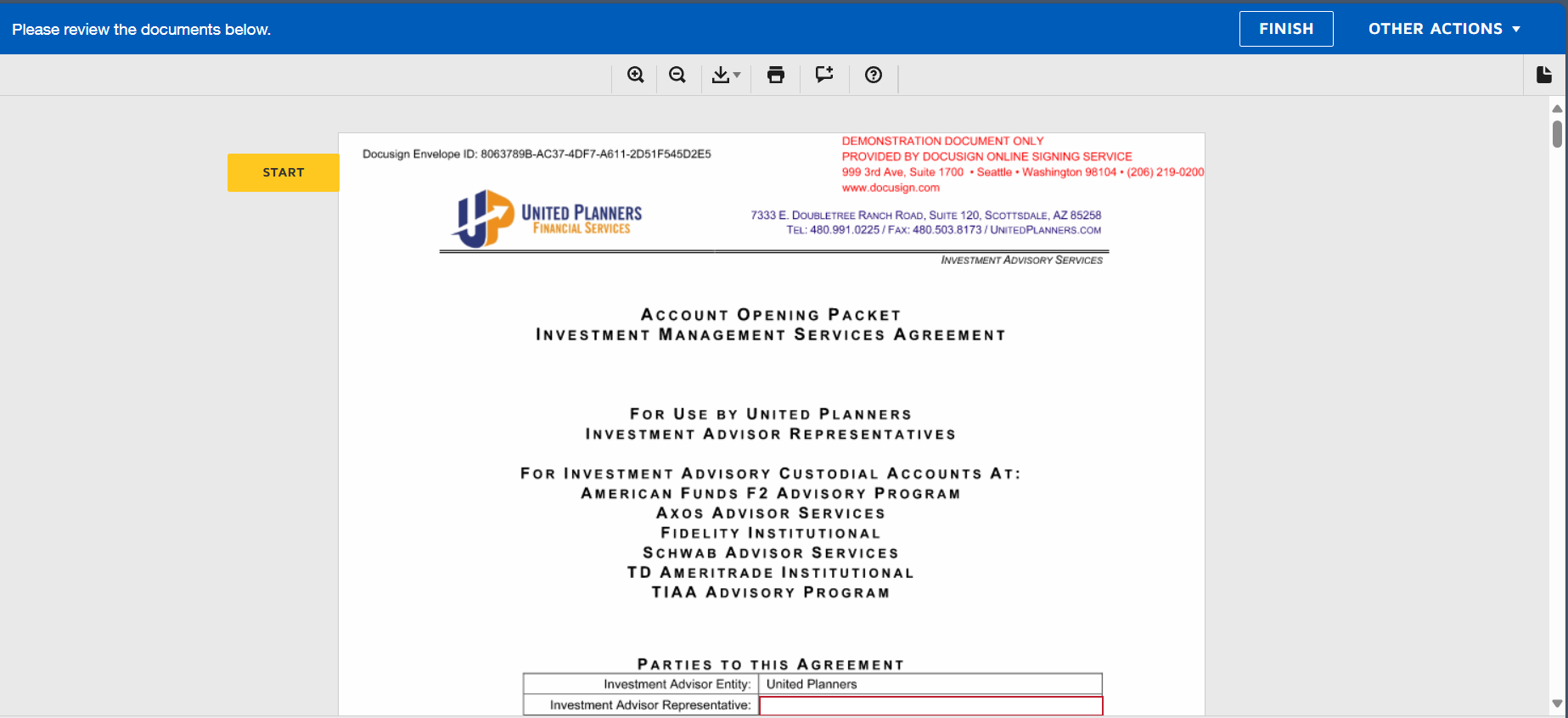
 Back to Docusign.com
Back to Docusign.com





