Hi y'all.
I am creating an automation (using Node.js) for a client. The client is in the construction business and need to sign some PDF forms along with their customers.
The first document is the county's permit. Where the customer (property owner), the constructor company (my client) and a notary needs to sign.
My automation is already fulfilling and pdf template with data that comes from X sources. After this step, I will required the customer's (property owner) signature. My PDF has a signature field: `Signature4`, as you can see in the image.
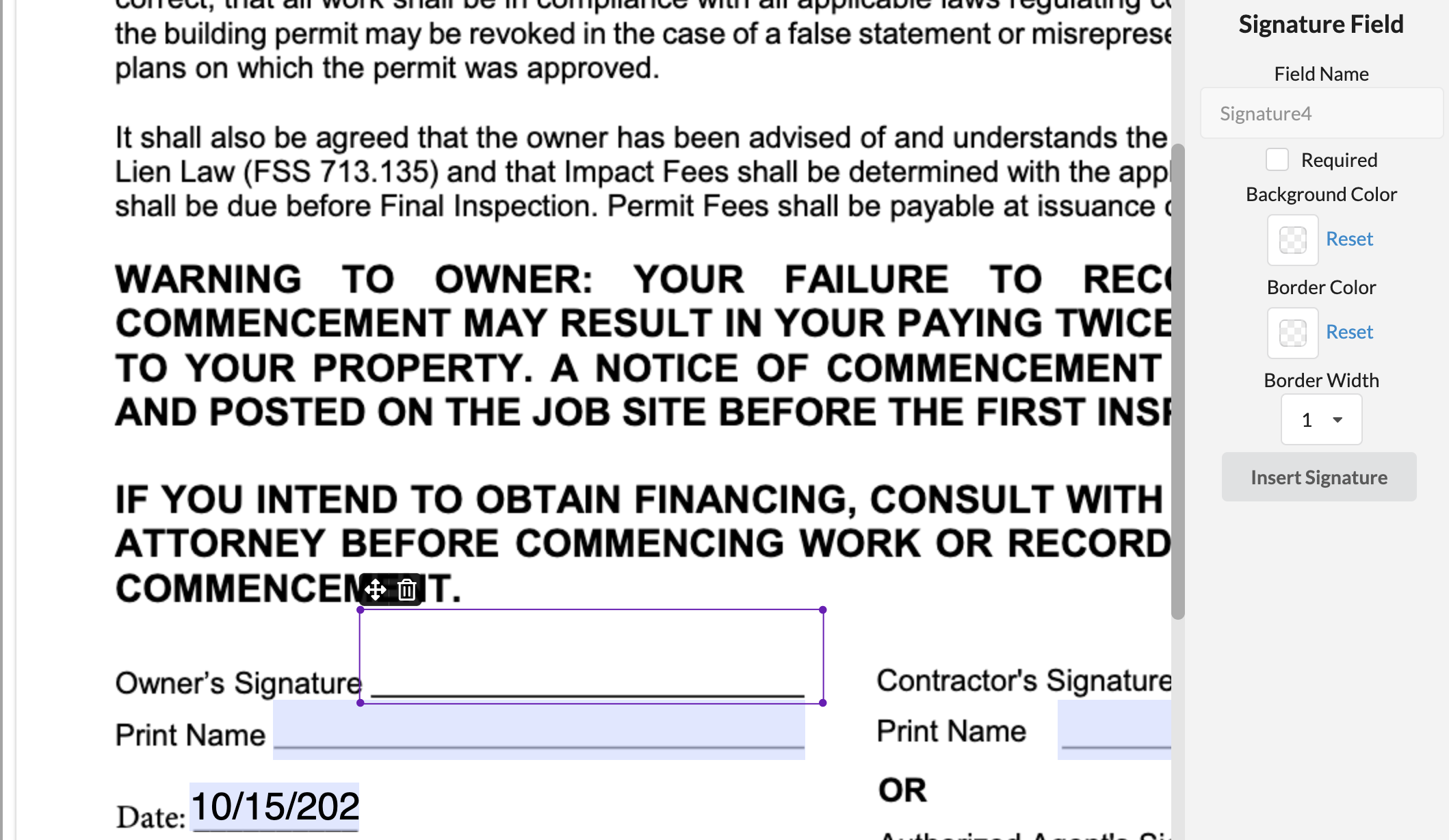
I am usign docusign-esign SDK for Node.js, and I am already able to authenticate and create the envelope.
For now, the recipient number 1 (the property owner) is set to be a temporary email that I have here. In production, this is going to be the real email of the property owner.
However, when I open to sign, I don't have any fields to sign.
I tried to create a template, using the same file (fulfilled pdf file) and DocuSign was able to convert the pdf form fields to the signable HTML document.
Below, an example of payload I am sending:
```js
{
emailSubject: 'Sign county construction permit',
documents: [{
documentBase64: < base64 > ,
name: 'Permit for construction of a residential building',
documentId: '123123124',
htmlDefinition: [Object]
}],
recipients: {
signers: [{
email: 'mytempemail@tempemail.com',
name: 'Jonathan Galdino',
recipientId: '123',
routingOrder: '1',
tabs: {
signHereTabs: [
{
recipientId: '123',
documentId: '123123124',
anchorString: '/Signature 4/',
tabLabel: 'Signature 4',
pageNumber: 2,
xPosition: 151,
yPosition: 330,
anchorUnits: 'pixels',
anchorHorizontalAlignment: 'left'
}
]
}
}]
},
status: 'sent'
}
```
 Back to Docusign.com
Back to Docusign.com





