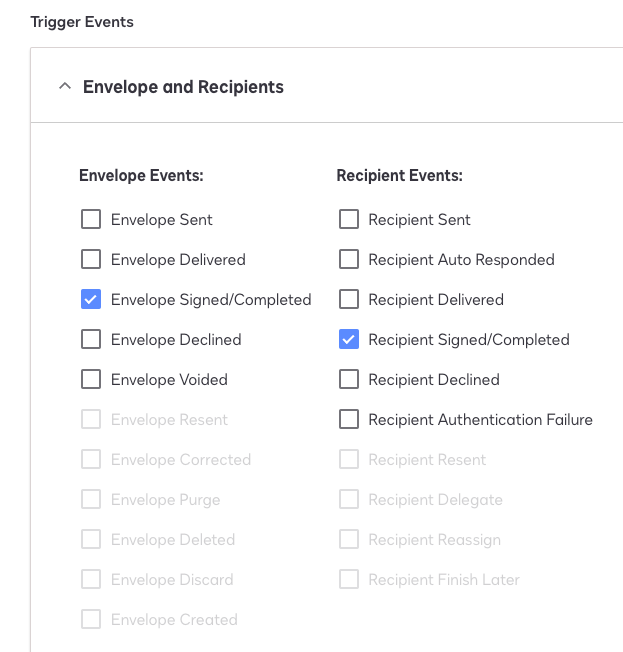I have scenario and I need to automate the process. Assume I have an envelope named checklist and has three signer with the signing order 1,2,3. Each time when the signer is signed I need to download the document in my local machine. For example if signer 1 is signed the document from the checklist envelop should be saved in my local as checklist_v1 and if signer 2 is signed the document from the checklist envelop should be saved in my local as checklist_v1 and so on.
I tried the flow with Power automate, we can only download the document only the entire envelope is completed. In this case all 3 signer has to sign then only we can get the document. Is there option that we can get it for each signer in power automate?
I am also happy to use DocuSign Signature Rest API to automate this process.
Thanks,
Nirmal.
 Back to Docusign.com
Back to Docusign.com