We are using only one document to request e-signatures from recipients. Why is it showing that I have exceeded the limit?
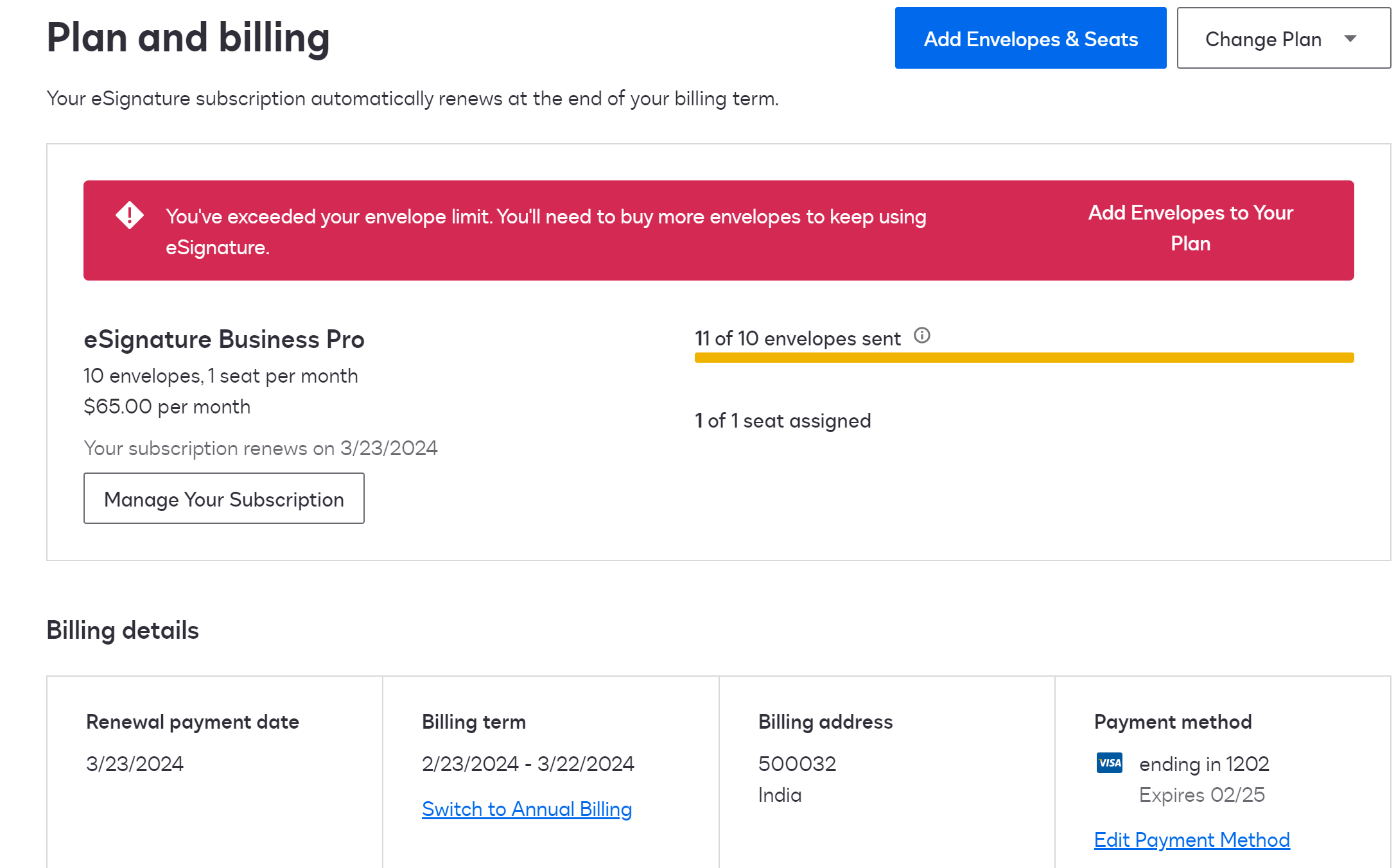
 +2
+2We are using only one document to request e-signatures from recipients. Why is it showing that I have exceeded the limit?
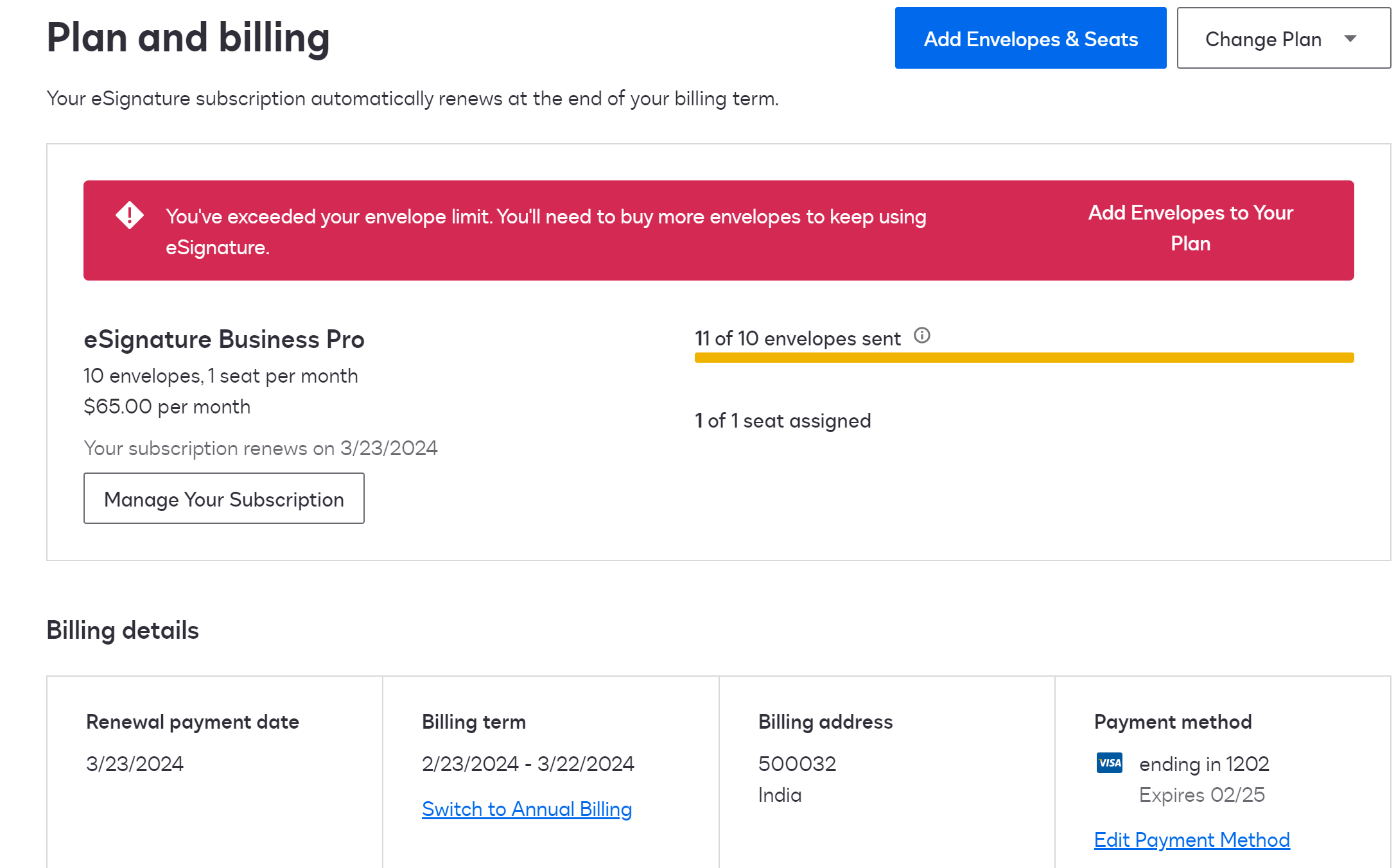
Best answer by Michael.Rave
In DocuSign eSignature an envelope equals one transactions. Think of it like a stamp for traditional envelopes you can specify the recipients (up to 100), the documents (up to 130) and assign fields or other tasks for each recipient. The different recipient types “needs to sign” or “receives a copy” are not relevant here.
It count as one envelope, if you send a single document to a single person or send 3 documents to 4 different people for signature as long as they are part of one envelope transaction in DocuSign eSignature. Think of it, everytime you hit “Send” in DocuSign eSignature an envelope is created.
Unless you do BulkSend to mass send out documents, then every line in the CSV file equals to one envelope transaction, as an individual envelope will be created for each line and sent out separately. The resulting envelopes are not related to one another, but contain similar documents.
I am not sure how you sent a document to over 350 recipients, unless you used BulkSend, as you cannot add that number of recipients to a single envelope. The hard limit is 100, as I wrote in my initial statement.
Already have an account? Login
Enter your E-mail address. We'll send you an e-mail with instructions to reset your password.