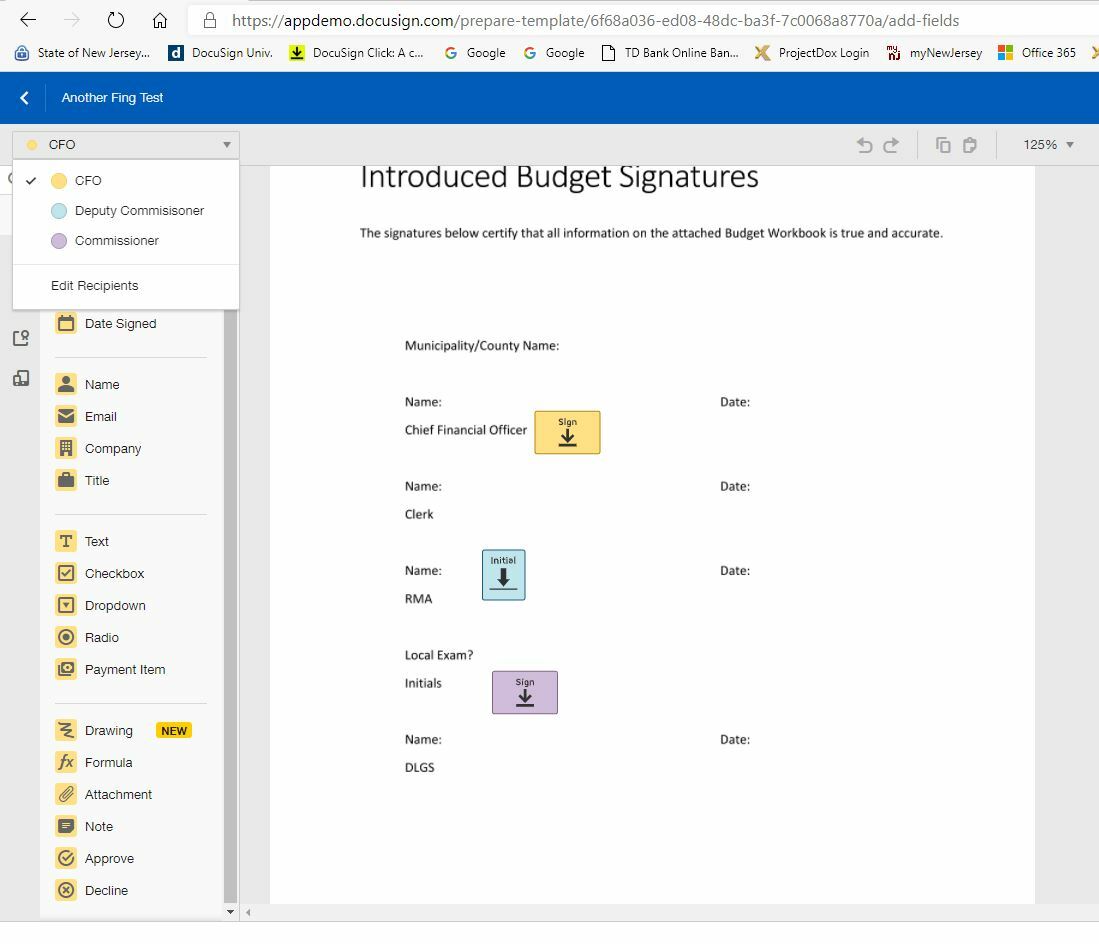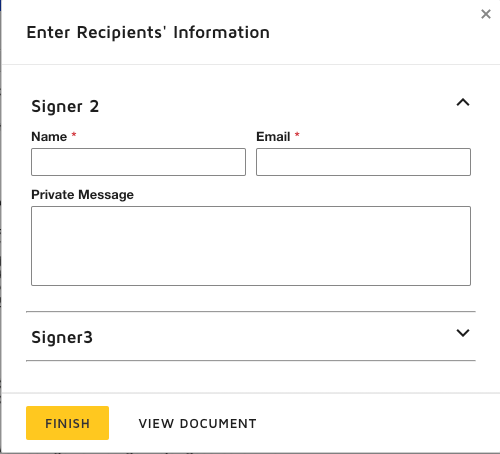Solved
What is the difference between "Update Recipients" and "Specify Recipients" under the Add Recipients section in Templates?
What is the difference between "Update Recipients" and "Specify Recipients" under the Add Recipients section in Templates?
Best answer by Community Expert
Hi
So Specify is where the signer can update the missing person in the workflow.
With Update they need to have a DocuSign account and this will allow them to update within DocuSign the other people still to complete an action on the document regardless if they exist or not in the workflow.
Regards
Robert
Helping out on DocuSign Questions
feel free to say thanks with a coffee https://www.buymeacoffee.com/icit
Need a template built or consultation on DocuSign
Feel free to contact: help@template4u.com
Sign up
Already have an account? Login
You can login or register as either a Docusign customer or developer. If you don’t already have a Docusign customer or developer account, you can create one for free when registering.
Customer Login/Registration Developer Login/RegistrationDocusign Community
You can login or register as either a Docusign customer or developer. If you don’t already have a Docusign customer or developer account, you can create one for free when registering.
Customer Login/Registration Developer Login/RegistrationEnter your E-mail address. We'll send you an e-mail with instructions to reset your password.
 Back to Docusign.com
Back to Docusign.com