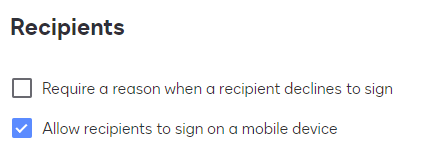I’m trying to set up a envelope that requires a wet signature from one of the signers. I have done a test send and the recipient does not have the option to Print and Sign. Is there any settings that we need to activate? or any way to require a wet signature on a document via DocuSign?
Solved
Wet Signatures
 +1
+1Best answer by Michael.Rave
The “Print and Sign” functionality is what can be used to get a wet signature.
It may not be available depending on the actual settings on the envelope, e.g. the signature type, which does not allow the “Print and Sign” option to be present.
Can you share more details on how the envelope is configured? We may be able to pinpoint the feature which may be preventing this option.
I assume that you enabled under Sending settings “Allow recipients to sign on paper”? Without this the “Print and Sign” feature will is disabled for the account and explains the behaviour.
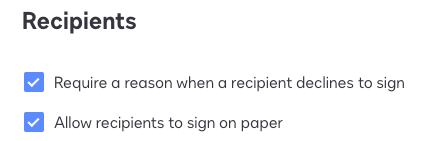
Sign up
Already have an account? Login
You can login or register as either a Docusign customer or developer. If you don’t already have a Docusign customer or developer account, you can create one for free when registering.
Customer Login/Registration Developer Login/RegistrationDocusign Community
You can login or register as either a Docusign customer or developer. If you don’t already have a Docusign customer or developer account, you can create one for free when registering.
Customer Login/Registration Developer Login/RegistrationEnter your E-mail address. We'll send you an e-mail with instructions to reset your password.
 Back to Docusign.com
Back to Docusign.com