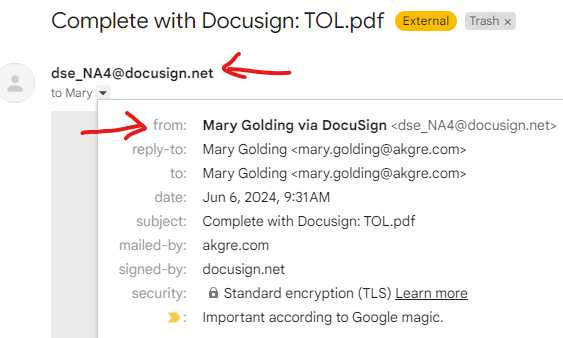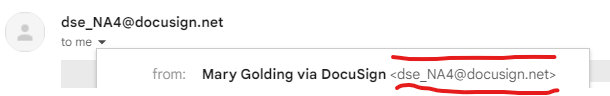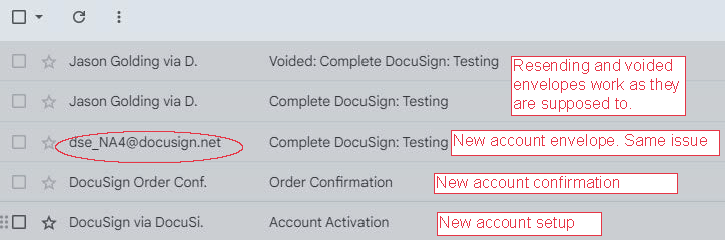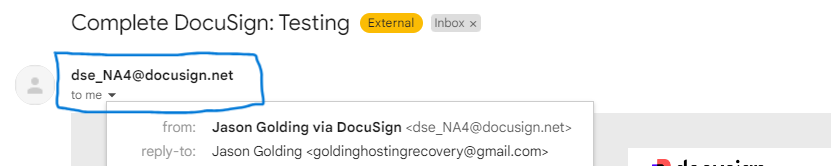When I initiate a new signing, my username isn’t displayed on the email. It’s supposed to say “Mary Golding via DocuSign” but just displays the docusign email address. If I resend the same envelope, void, correct or delete it, the username is displayed correctly. See the email inbox screenshot.
I’ve reached out to tech support multiple times and they have no resolution.
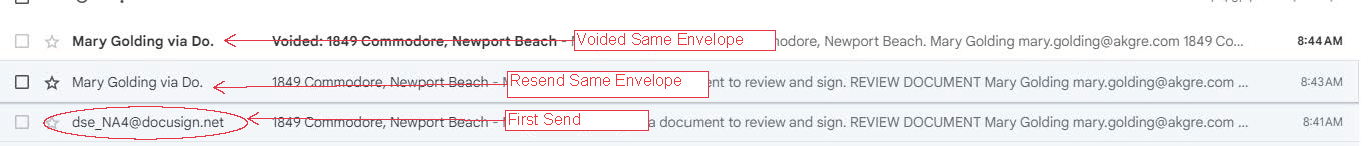
 Back to Docusign.com
Back to Docusign.com