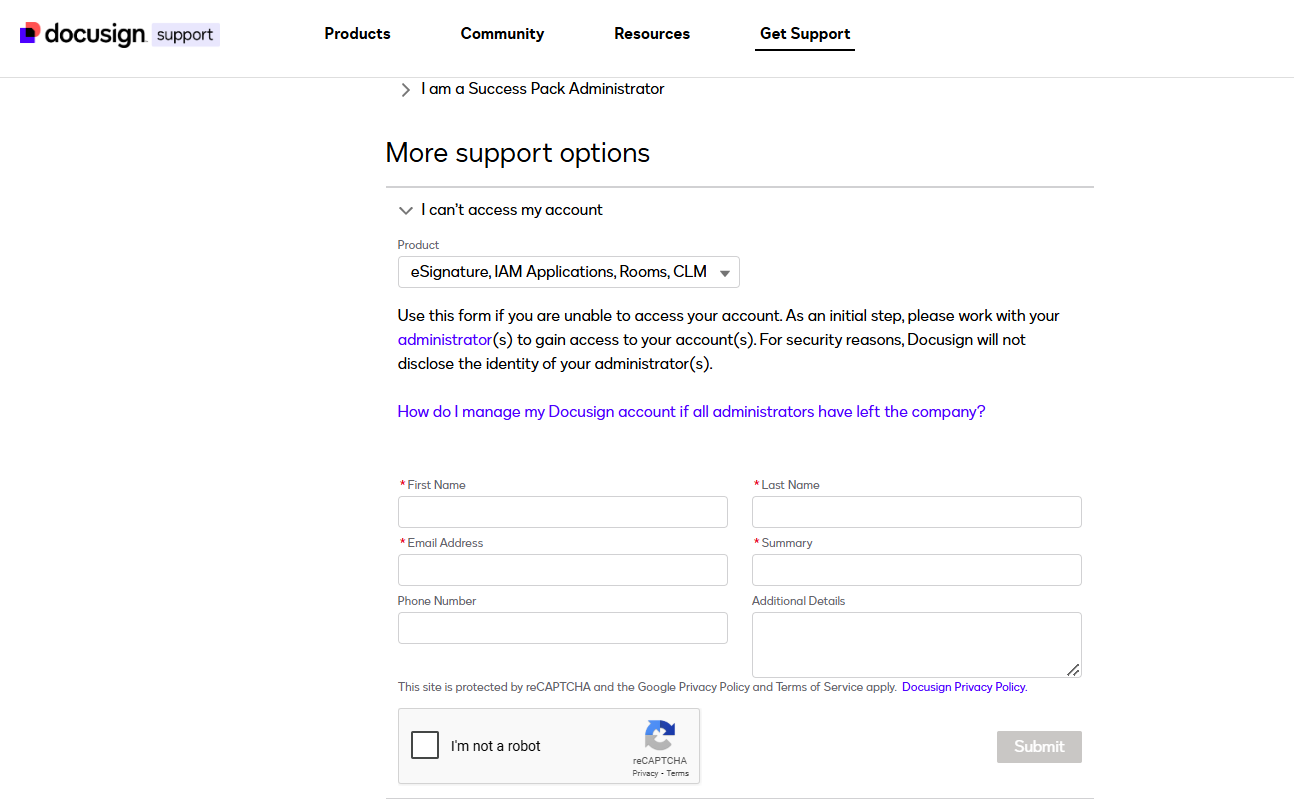I use PDF files and fill them out before uploading them to DocuSign for sending. I set where the signatures should be, send the document, then open it from the email—but the information I entered is erased.
I tried sending another envelope. I entered the text in the right places in DocuSign app, placed the signatures, and sent it. However, when I opened the document from the email, the information I typed through DocuSign was erased again.
I do not have the option to open a New Case. I have one free envelope left, but after multiple attempts, DocuSign continues to erase the information in my document.
How can I contact support regarding this issue? Additionally, how can I request a refund for documents that were damaged due to DocuSign?
 Back to Docusign.com
Back to Docusign.com