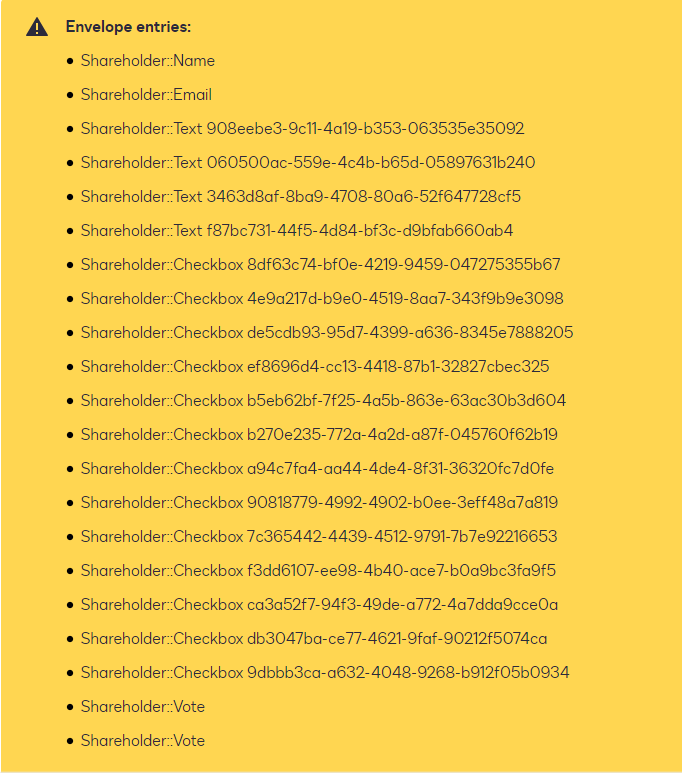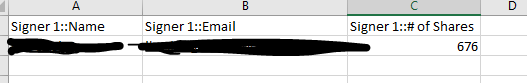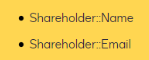I am creating a template that has a few different things going on it and having multiple problems. I am using the bulk send feature and uploading a CSV file and it is requiring some information that I can’t figure out how to change. I have not done this in a year and didn’t have to do this last year.
- I have radio boxes that are for voting. it has a group name and conditional field. It is requiring me to include that group name as part of my CSV file. I have it set up exactly as last year and it didn’t require it last year.
- The conditional fields are for checkboxes to be checked if one of radio boxes is checked. It wants me to provided information for the checkboxes in the CSV file also.
- I have a text block that just needs to have a word in it that does not change. I could put this in the CSV file if necessary but I didn’t have to last year.
- I have 2 text blocks for the signer to fill out if it applies to them. There is no conditional field for this. It is up to the signer. Again, it wants something in the CSV for it.
- I have a document upload option for the signer to use if it applies to them. There is no conditional field for this. It is up to the signer. Again, it wants something in the CSV for it.
I have done this more than once, so I am not a newbie, but I only do it once a year. I have been unable to find a customer support number to call and when I tried to use the support tab it wants me to tell it my CLM and log in but tells me I can’t. I have not ideea what CLM we are using either. Just basic docusign from what I understand.
Please help. Of course I am on a timeline.
Thanks!
Lee
 Back to Docusign.com
Back to Docusign.com