I have created a powerform and would like to share it with the people that need it. Is it possible to send them all a link where they would get access to the blank for filling out? I thought there was a way but I can’t find it.
Solved
Sharing powerforms link
 +2
+2Best answer by JohnSantos
To access the link for a PowerForm you created, follow these steps:
- Navigate to the Agreements tab.
- Select PowerForms.
- Find your PowerForm in the list.
- Click on the three dots (options menu) next to your PowerForm.
- Choose Copy URL.
Once you have copied the URL, you can share it via email with the necessary recipients.
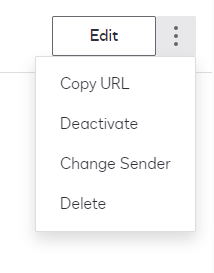
Sign up
Already have an account? Login
You can login or register as either a Docusign customer or developer. If you don’t already have a Docusign customer or developer account, you can create one for free when registering.
Customer Login/Registration Developer Login/RegistrationDocusign Community
You can login or register as either a Docusign customer or developer. If you don’t already have a Docusign customer or developer account, you can create one for free when registering.
Customer Login/Registration Developer Login/RegistrationEnter your E-mail address. We'll send you an e-mail with instructions to reset your password.
 Back to Docusign.com
Back to Docusign.com







