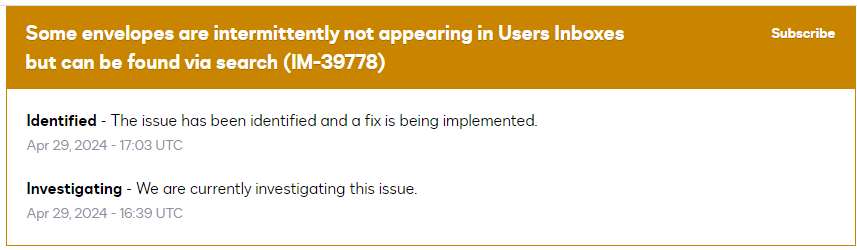I sent a document for someone to sign, but when I logged back in after sending, it did not appear in any folders. I have no clue if it sent or if it was signed or anything
Sent Mail Not Appearing
 +1
+1Best answer by Vinicius.Rodrigues
Hi
Update: Incident IM-39778 has been resolved. The Docusign development team was able to identify the problem and fix it promptly. No new envelopes sent from now on will be affected!
Regarding envelopes that were previously sent, some are being restored automatically, others will require manual action (to move do sent items again).
To know which envelopes you sent during this period, we recommend that you obtain a list through the Envelope Report. When you find the envelopeIDs, you can access them using the URL https://apps-d.docusign.com/send/documents/details/(completed envelopeID number with dashes) as long as you are part of the envelope flow (as recipient or sender).
If you want more information or require further assistance, please contact our Customer Support team mentioning incident IM-39778 in the subject of the ticket.
We are sorry again for what happened!
Sign up
Already have an account? Login
You can login or register as either a Docusign customer or developer. If you don’t already have a Docusign customer or developer account, you can create one for free when registering.
Customer Login/Registration Developer Login/RegistrationDocusign Community
You can login or register as either a Docusign customer or developer. If you don’t already have a Docusign customer or developer account, you can create one for free when registering.
Customer Login/Registration Developer Login/RegistrationEnter your E-mail address. We'll send you an e-mail with instructions to reset your password.
 Back to Docusign.com
Back to Docusign.com