I attempted to sign the document using Docusign, but the signature process was not completed well.
To provide detailed information about the situation, I have arranged screenshots as follows.
I also asked the company's Service team, but I only received the following response.
“Please be advised that as per Access team you have DocuSign access”
Is there a solution to this problem?
- I selected the signing reason and clicked ‘sign’ button
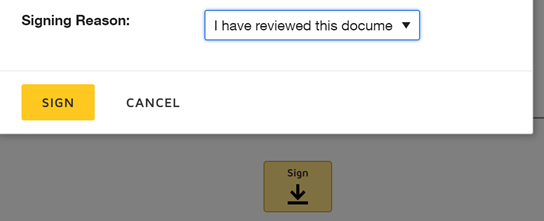
- click continue button
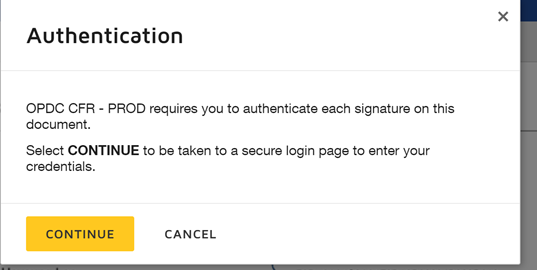
- A new popup appears and Input email address and password
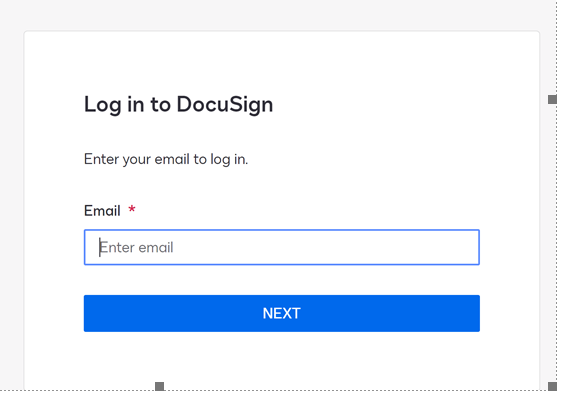
- A new popup appears and then click close
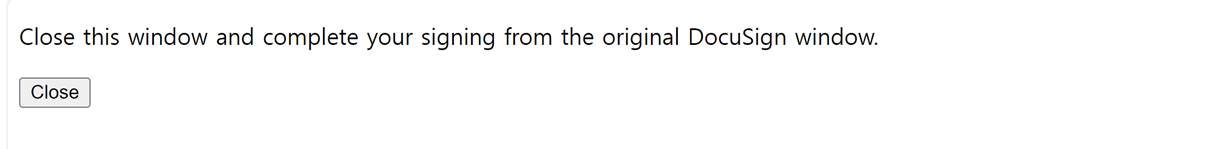
- Despite clicking "close" at step 4, authentication is still in progress. Click ‘x’ or ‘cancel’ button
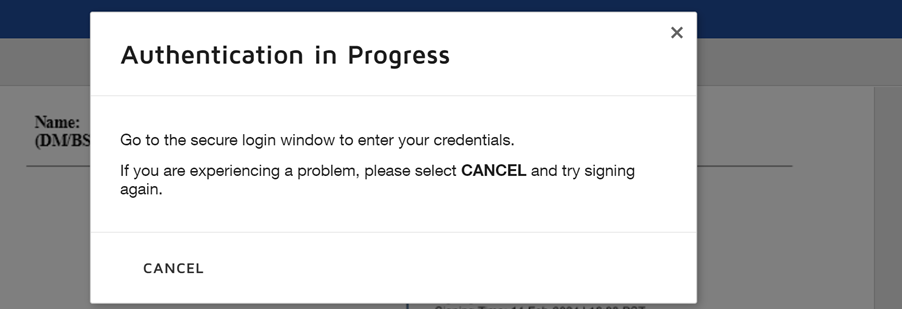
- Repeat the sign process
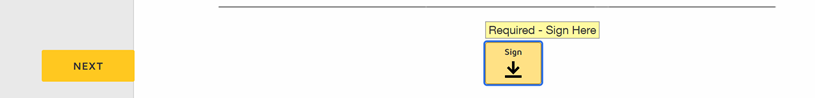
Thank you.
 Back to Docusign.com
Back to Docusign.com






