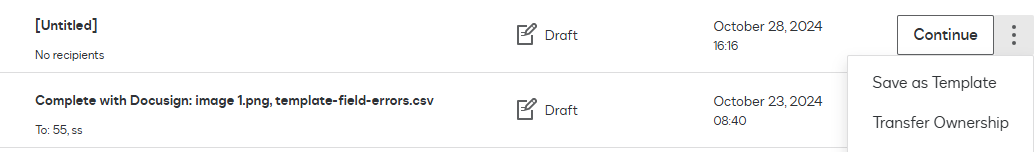I have a workflow requirement where a small group (Team A) must prepare agreements for others on Team B to send at a time of the B Team member’s choosing. The preparers are the wizards behind the curtain, and the signers must see the envelopes originating from a B Team member. I’m familiar with custody transfer rules, but since this is a one-to-many relationship (one preparer, many possible senders) I don’t see how custody transfer rules are a possibility. These agreements are unique and won’t be using templates, so template-based rules are not an option. And the fact that the A Team member won’t know when the envelope should be sent really closes the door.
So I think I’m down to two possibilities. The obvious one is Shared Access with sending rights. I know how this works but it might be too much to ask of the A Team. And B Team members might chafe at that level of access to their accounts. The option I prefer is only available to administrators: transferring ownership of the envelope. As an admin, I can prep an envelope, save it, and then from my Drafts folder, click the three dots on the far right and select Transfer Ownership. However, making A Team members full admins is not ideal. I experimented with a custom permission profile with limited admin access, but even with Shared Access and Envelope Transfer checked, I’m not shown the Envelope Transfer option.
ChatGPT makes it sound so simple:
1. **Create Envelope and Designate Sender**:
- One user can create the envelope with the necessary documents, recipient roles, and routing orders.
- After setting it up, they can assign the envelope to a different sender.
Am I missing something, or is ChatGPT hallucinating?
 Back to Docusign.com
Back to Docusign.com