I have several templates i use for different clients. Template A, B, C, D and E. Not all clients get all of these documents. I add A to all clients, but sometimes it could be A, C, D or A, B, E. The all require signatures from two people. so we have signer 1 Viewing Only, then signer 2 for signature and signer 3 for signature. after i have selected templates, sometimes, i get Signer 1, Signer 1(HR Viewing only), Signer 1(Signer) Signer 2(CSM), Signer 2(Signer) Signer 3(CSM).
The CSM and Signer are the same person always. (See Screen shot below)
When i select next, sometime i am am asked if i want to merge signatures, but other times i am not. Sometimes after i add templates the system automatically merges the signatures and only creates Signer 1, Signer 2, Signer 3.
I cannot figure out what the differences are with each of the documents that create multiple signatures, all my templates only have one Signer 1, Signer 2 and Signer 3.
We have multiple people using these templates, so we do not want everyone to have to change or try to manipulate the templates to make sure fields that require signature are all there. hence a template being made.
We just want the document to go to signer 1 once for all signature and the signer 2 for all signatures, not going back and forth between each page.
Any suggestions or recommendation for me to see what is wrong with my documents? any fixes?
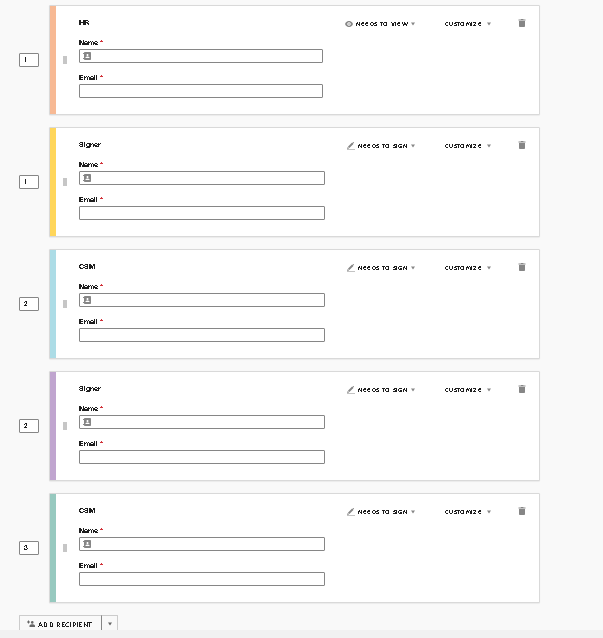
 Back to Docusign.com
Back to Docusign.com



