When i try to sign a document received by email i try to sign but it shows me the attached error.
Can’t find your certificates
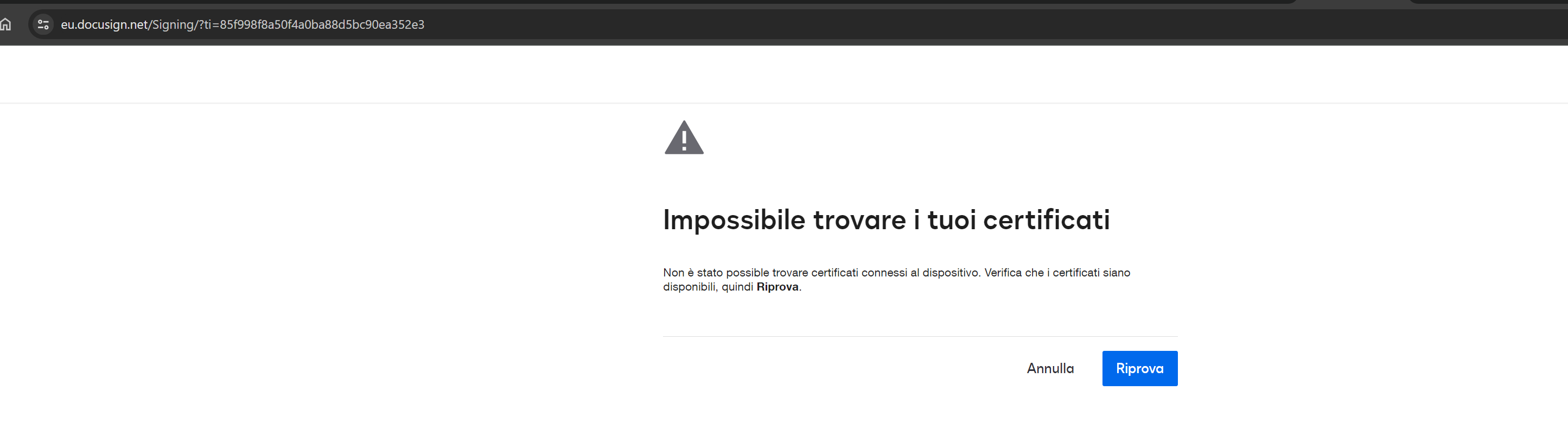
 +1
+1When i try to sign a document received by email i try to sign but it shows me the attached error.
Can’t find your certificates
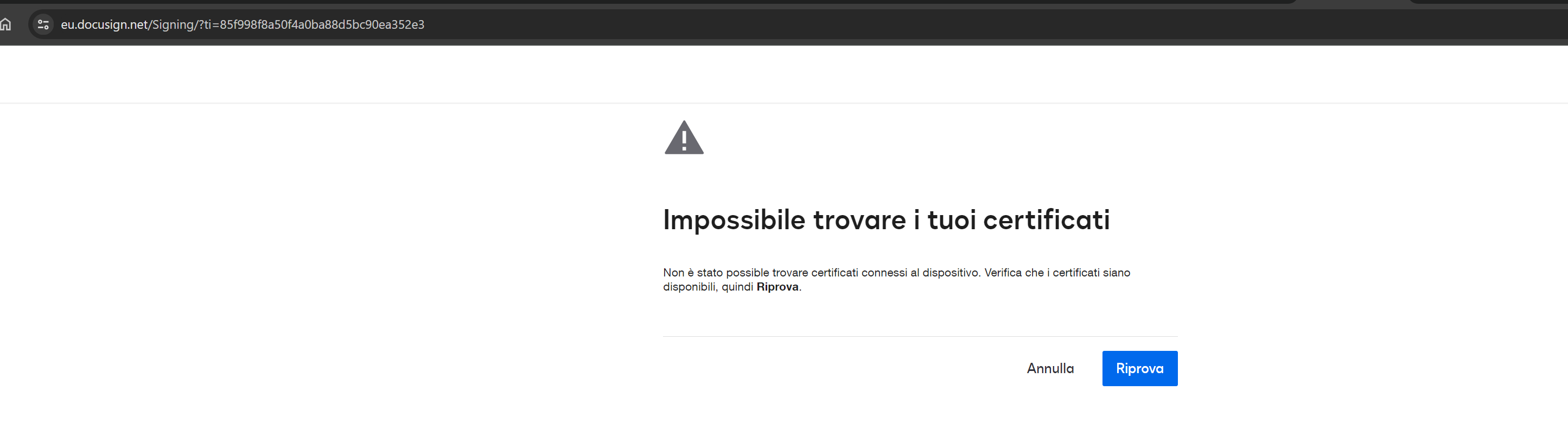
Best answer by nathaly.monge
Hello
Welcome to the DocuSign Community and thank you for posting your concerns!
I’m sorry to hear that you are unable to sign your documents, I understand you are getting an error when you try to.
It seems like you are trying to sign with Signer Held. Can you please search for Internet Options > Content > Certificate and confirm that you have any certificate at the PERSONAL tab, there is where your digital certificate can be found. Please view the following article: Sign Documents with Signer held Digital Certificates
If you do have a certificate, use a 4G connection and still can't sign, please
1 Contact your System Admin
2 Ask the system Admin to uninstall the DocuSign PKI
3 Click on the Windows icon and type = CMD
4 Execute the CDM as Admin
5 type as below:
cd C:\Users\The-User\Downloads
Please note that you must have an empty space between cd and C and I say Downloads because I assume that the PKI file is in this folder. 6 Type as below to install the PKI:
DocuSignPKI.exe -all=true (press enter)
It will start the installation of the PKI for all users as Admin.
7 Click on the Windows icon and type Google Chrome.
8 Execute Google Chrome as Admin
9 Copy the URL of the contract from the email and paste on the tab opened as Admin.
10 Using the 4G connection, try to sign this envelope
Let us know if you need further assistance with this.
Best regards,
Nathaly | DocuSign Community Moderator
"Select as Best" below if you find the answer a valid solution to your issue!
Already have an account? Login
Enter your E-mail address. We'll send you an e-mail with instructions to reset your password.