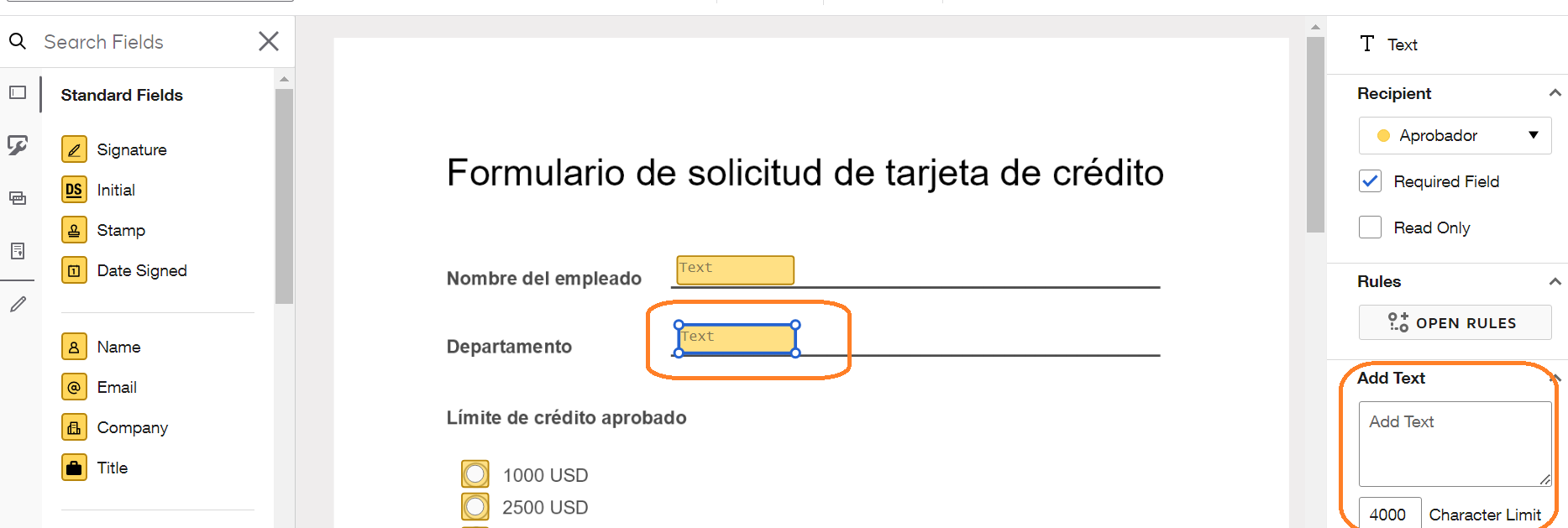We have standard contract language that needs to be cut and pasted into documents regularly,. I am wondering if we can create a custom field that contains that text that can be easily inserted into a document as a “field”.
I started down the stamp path, but couldn’t get to the point that it was a viable option. The word/space count is 310, so it isn’t that big. Any ideas? Thank you!
 Back to Docusign.com
Back to Docusign.com