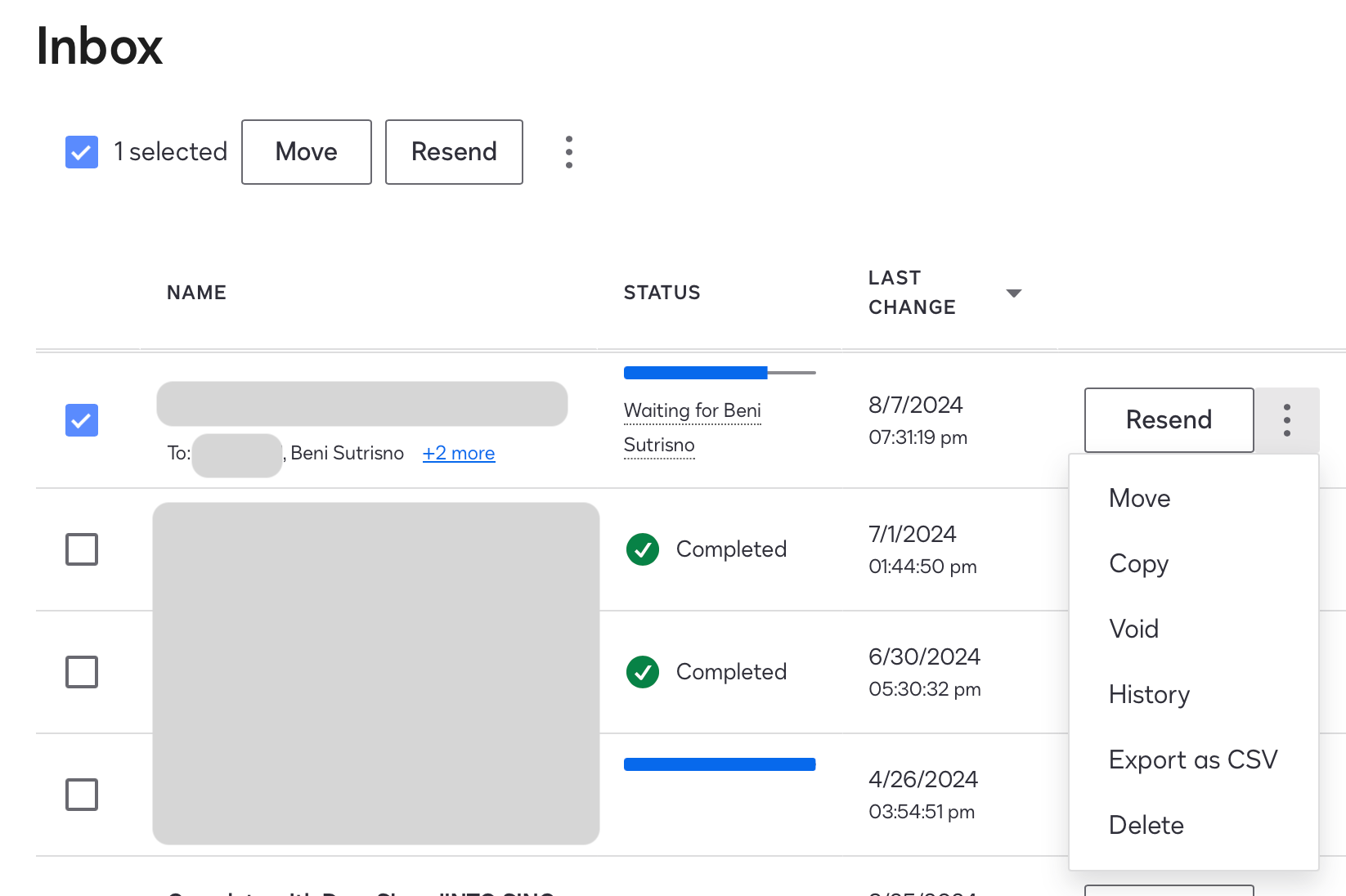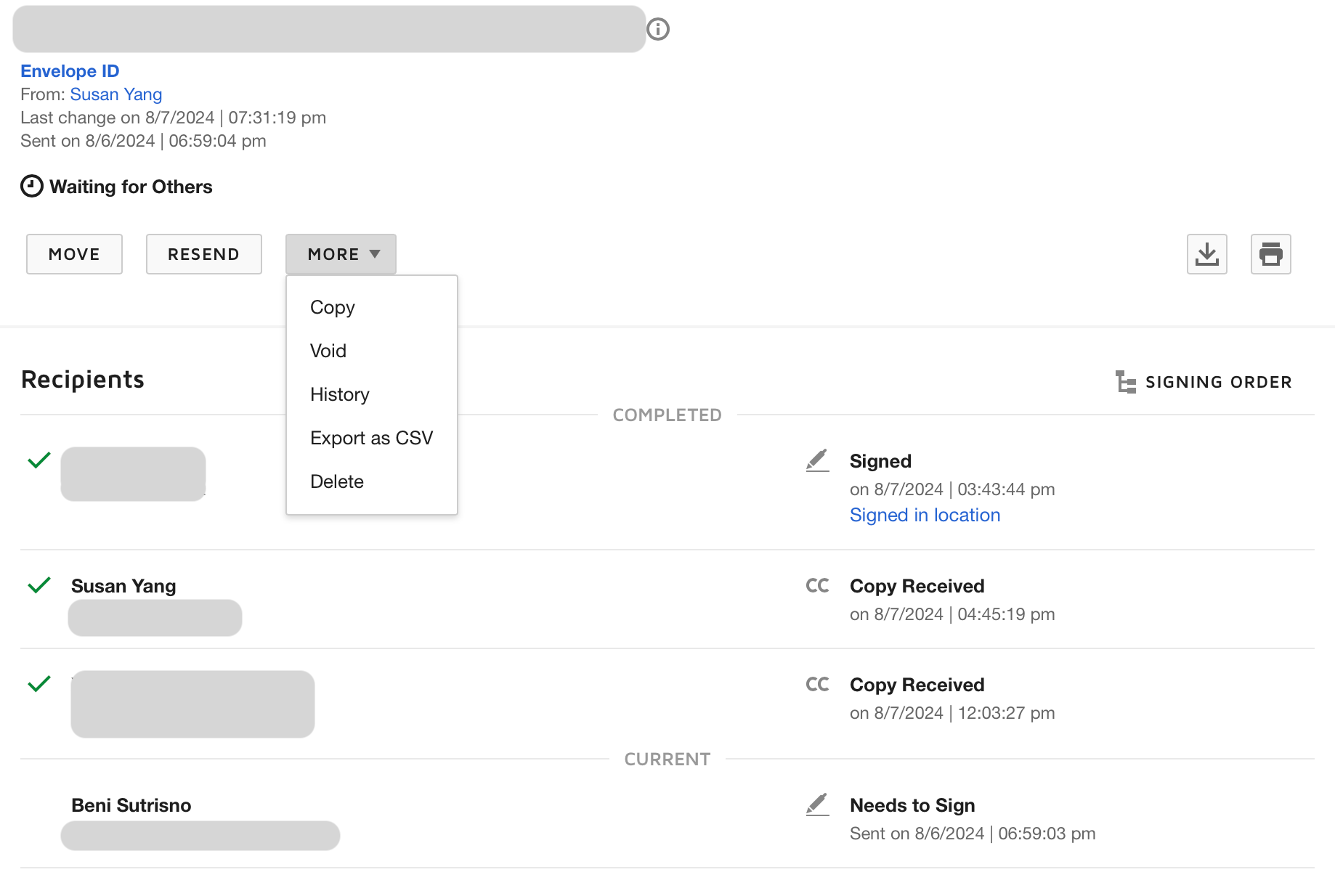Hello, after I sent out the documents, one of the receivers told me that he didn’t receive it, after checking, I sent the envelope to the wrong email address… and another receiver already e-sign the document, how could I correct/revise the wrong email?
Solved
How to correct receiver's email?
 +2
+2Best answer by JohnSantos
You might want to contact DocuSign customer support. Not sure why you would not have the Correct option.
Sign up
Already have an account? Login
You can login or register as either a Docusign customer or developer. If you don’t already have a Docusign customer or developer account, you can create one for free when registering.
Customer Login/Registration Developer Login/RegistrationDocusign Community
You can login or register as either a Docusign customer or developer. If you don’t already have a Docusign customer or developer account, you can create one for free when registering.
Customer Login/Registration Developer Login/RegistrationEnter your E-mail address. We'll send you an e-mail with instructions to reset your password.
 Back to Docusign.com
Back to Docusign.com