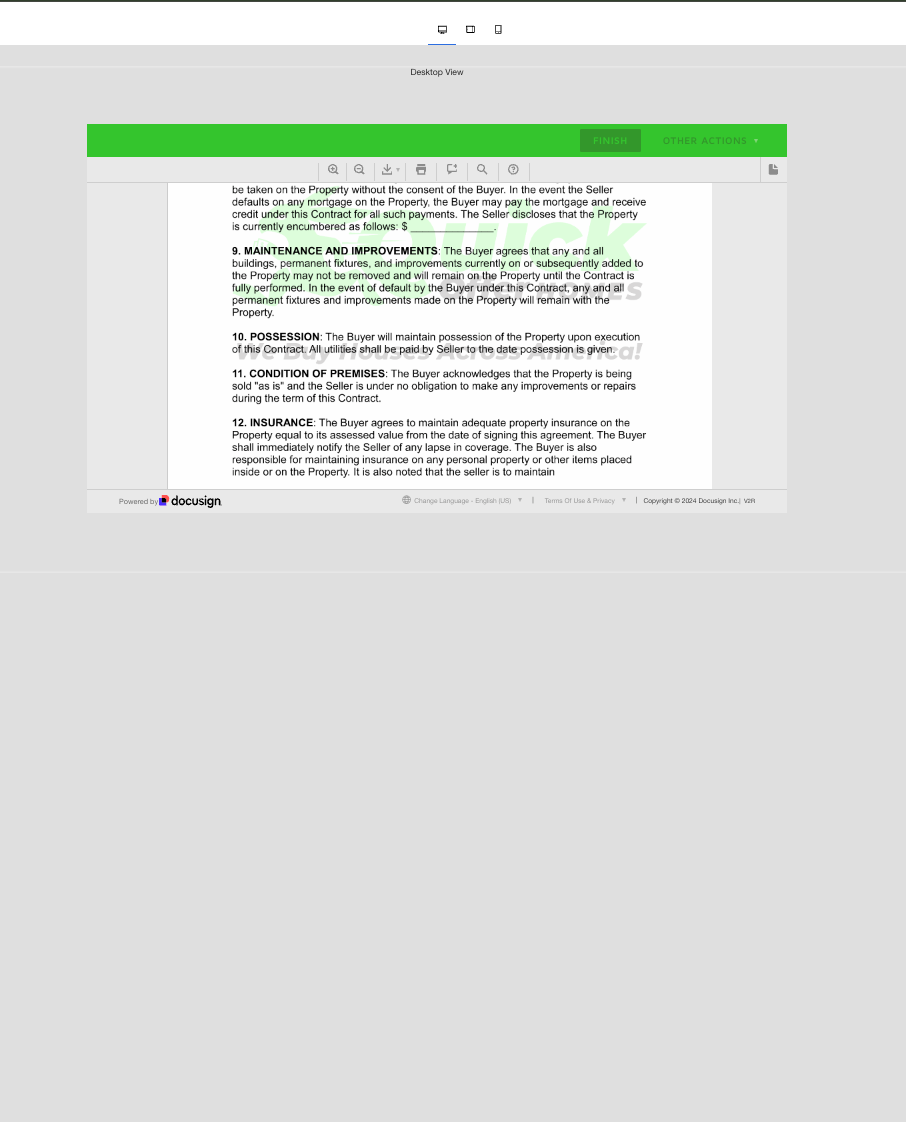Does anyone know if we can go back to the old view in esignature Agreements. The new view takes up to much space causing me to scroll to see everything. I have multiple folders on the left that I file completed envelopes in, I send documents for 10 different companies. With the update I can’t see the folders without constantly having to scroll and then click the Show More.
Solved
Hate new view how to go back to old view
Best answer by Michael.Rave
There is no option to revert back to the old user interface for Docusign eSignature.
Sign up
Already have an account? Login
You can login or register as either a Docusign customer or developer. If you don’t already have a Docusign customer or developer account, you can create one for free when registering.
Customer Login/Registration Developer Login/RegistrationDocusign Community
You can login or register as either a Docusign customer or developer. If you don’t already have a Docusign customer or developer account, you can create one for free when registering.
Customer Login/Registration Developer Login/RegistrationEnter your E-mail address. We'll send you an e-mail with instructions to reset your password.
 Back to Docusign.com
Back to Docusign.com