I am new to docusign and want to make sure that the fields are showing up correctly when sending. There are 5 receiving the document to sign and one of them has a text box added that is not required. I do not see this text box when it is sent to me to me first to sign. Would this be transparent and viewable only for the one signing this section?
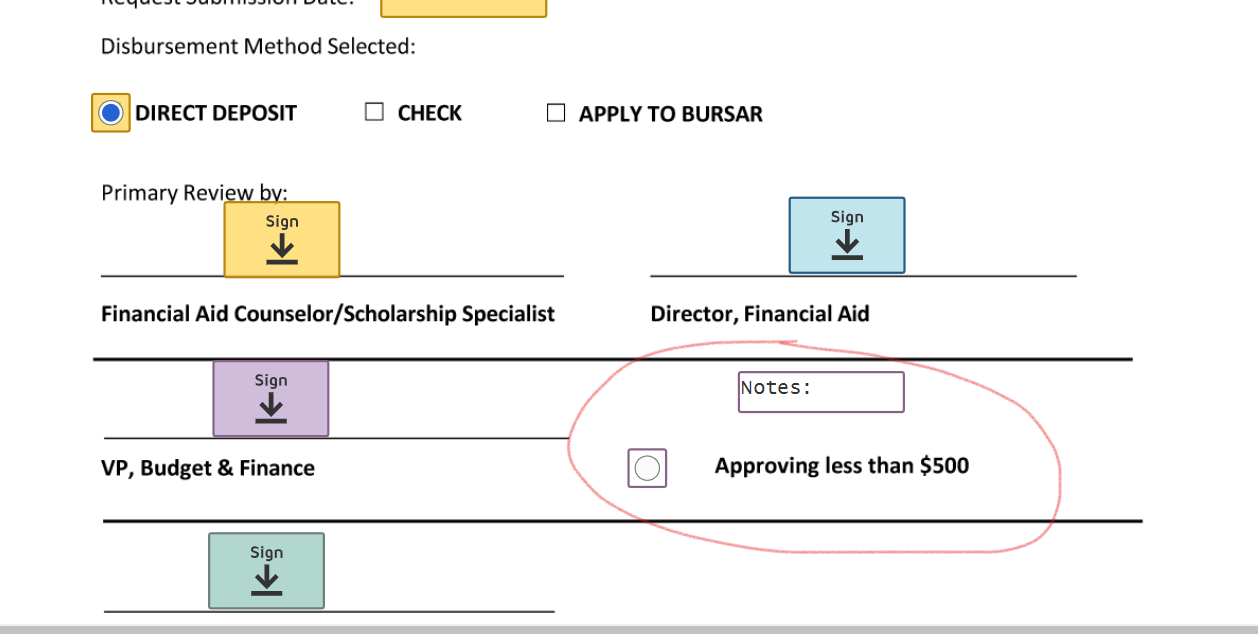
 Back to Docusign.com
Back to Docusign.com








