I am no longer getting email notifications that a document has been signed. I have to keep checking the inbox for completed documents. Is anyone else having this issue?
 +2
+2I am no longer getting email notifications that a document has been signed. I have to keep checking the inbox for completed documents. Is anyone else having this issue?
Best answer by JohnSantos
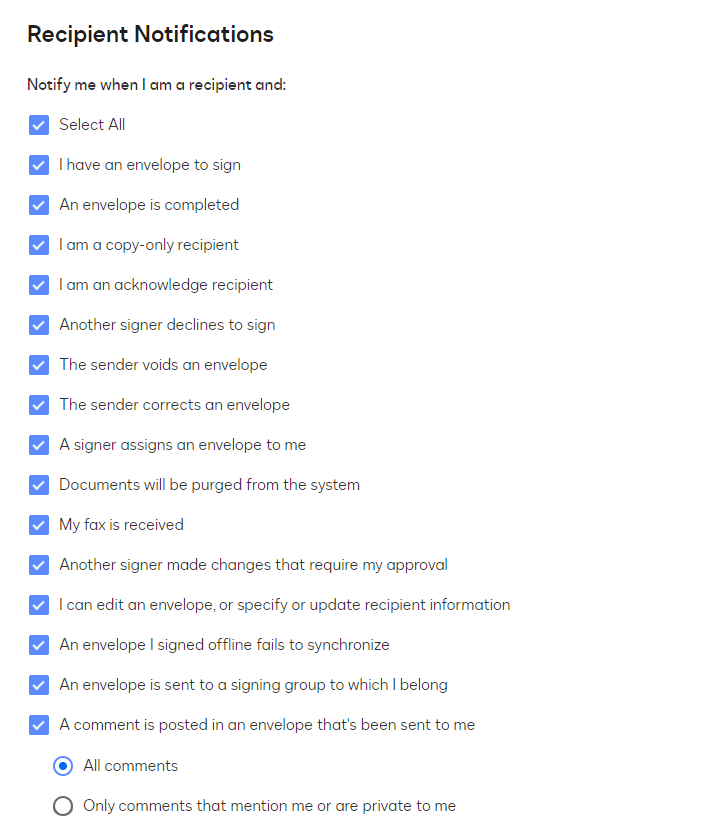
Already have an account? Login
Enter your E-mail address. We'll send you an e-mail with instructions to reset your password.