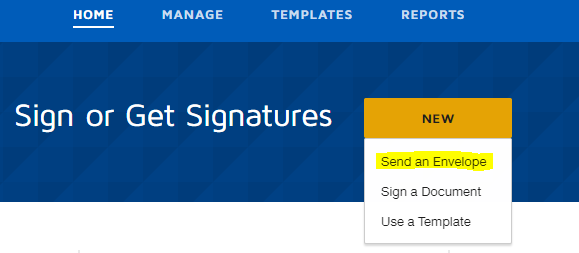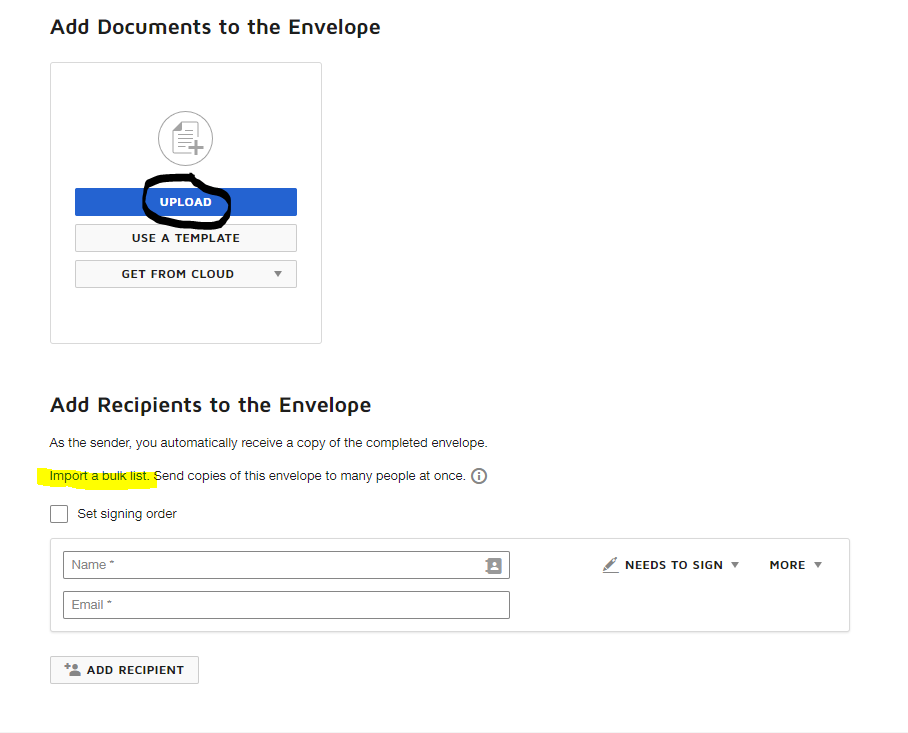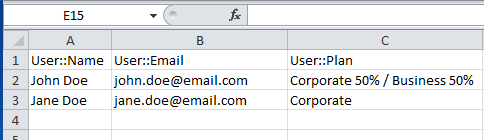I want to provide custom information to a bulk list of recipients. I can put the bulk information into the CSV file but how do I identify the information in the template?
i.e. I want to provide a specific sequences of number but this sequences varies from recipient to recipient. How do I take the base template and create a form which varies this info or can I do it from the template?
 Back to Docusign.com
Back to Docusign.com