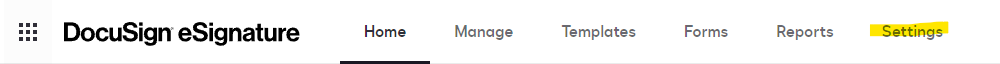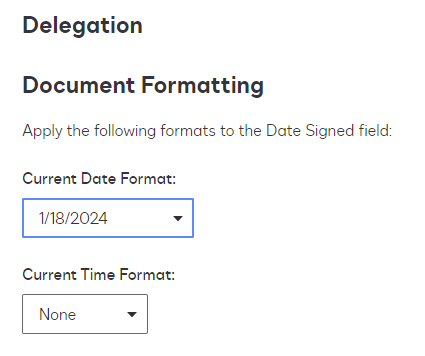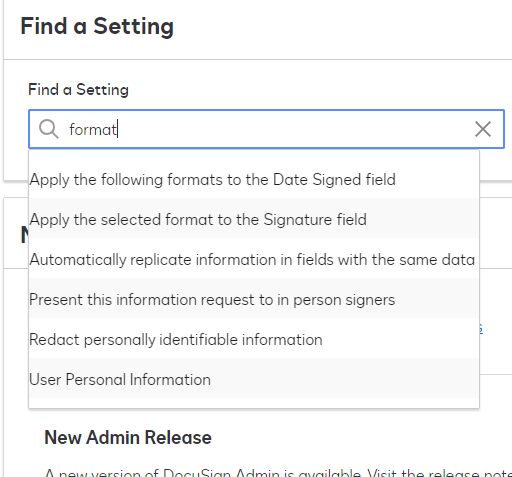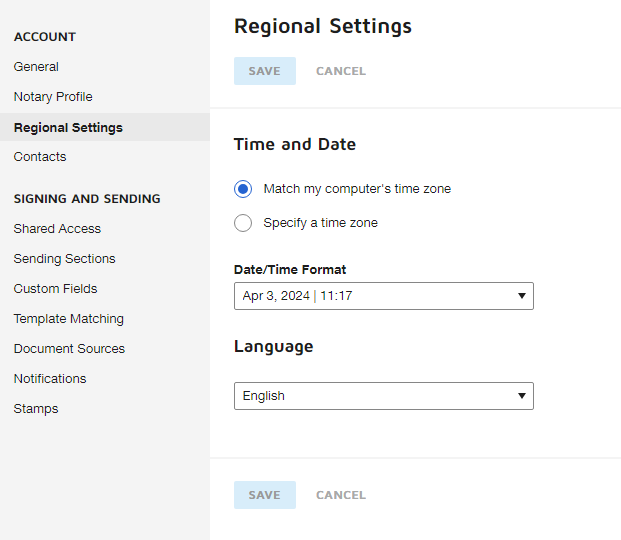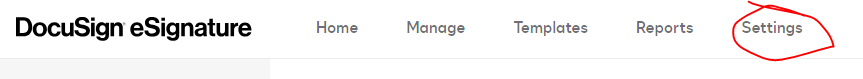Is there a way to force the same date format across all signers of the same document?
I created a document with 3 signers, myself being one of them. When the first 2 signed, their date format came back as DD/MM/YYYY but mine shows as MM/DD/YY. See the attached photo. So now the actual PDF looks like they signed on January 4th (1/4) and I signed on April 3 (4/3). As the sender, can I force the date format to be the one I desire across ALL signers? The way it is now makes it look like we signed months apart, when actually it was just 1 day apart.
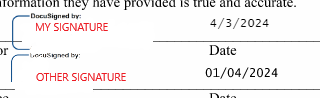
 Back to Docusign.com
Back to Docusign.com