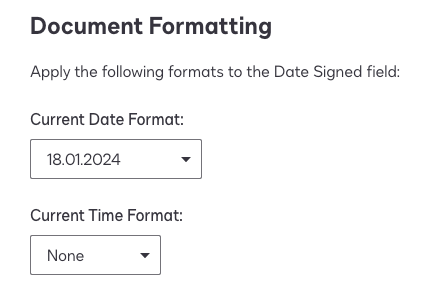Hello,
I have updated all of the regional settings in our profile to (UTC+8:00) Perth as well as deselected the allow users to set their own Time Zone and Date Format however when our contracts are coming through the date is still reverting to the American time format (example - 05/07/2024 instead of 07/05/2024 for the 7th May 2024)
Is there something that I have missed when creating our envelopes?
Thank you in advance for any guidance
 Back to Docusign.com
Back to Docusign.com