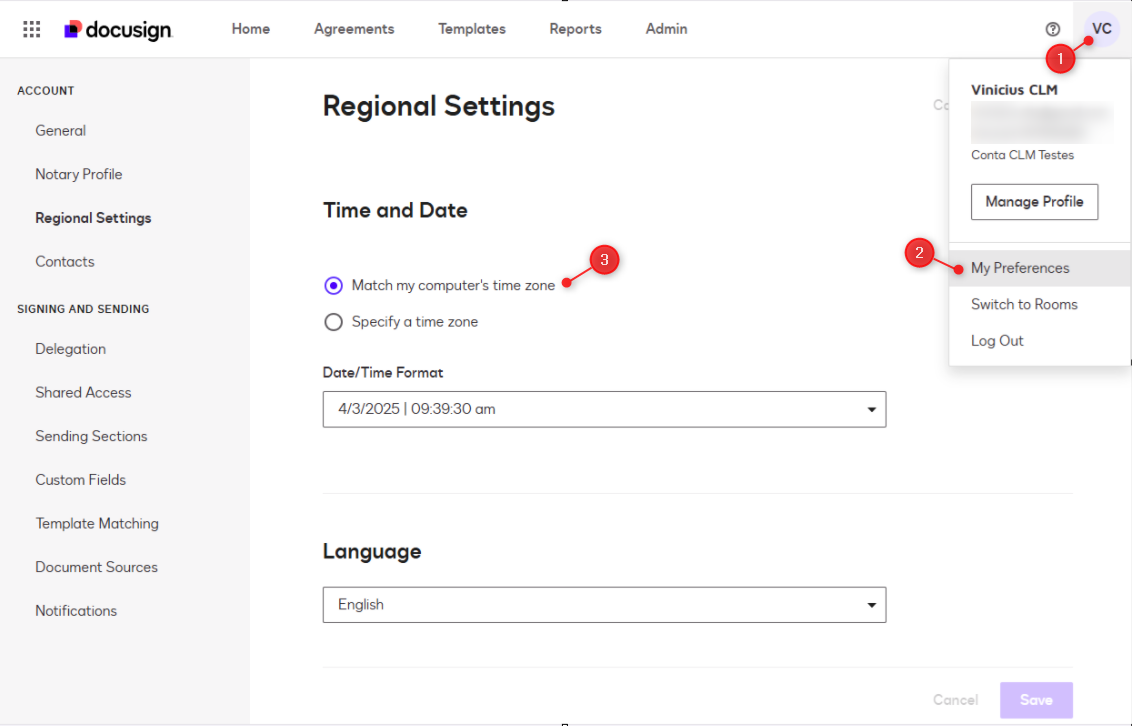Hello,
I send documents out to be signed by lots of different people in my region. I have noticed that signatures without a DocuSign account are dated correctly however signatures from those who have a DocuSign account but haven’t gone so far as to change their region settings are coming through in the default pacific time zone. Given the number of recipients I send to, it’s not practical to ask them to check their region settings before sending a document. It seems a design fault that all signer accounts are set to a default of PST for the time zone.
Is there a way to take sender’s time zone for signatures instead? Or any suggested workaround?
Thank you
 Back to Docusign.com
Back to Docusign.com