If I send someone a docusign to sign, does it automatically show the date? If they print the docusign as a pdf, does the date show? Or is it all dateless?
Solved
date/time stamp
 +1
+1Best answer by Vinicius.Rodrigues
Hi
If the envelope sender uses the Date Signed field, it'll be automatically filled in with the current (signing) date. Once the recipient completes the signature, this automatic date will no longer be changed and will continue to appear on the document (even you print it).
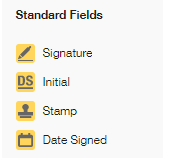
Let me know if I managed to answer your question!
Sign up
Already have an account? Login
You can login or register as either a Docusign customer or developer. If you don’t already have a Docusign customer or developer account, you can create one for free when registering.
Customer Login/Registration Developer Login/RegistrationDocusign Community
You can login or register as either a Docusign customer or developer. If you don’t already have a Docusign customer or developer account, you can create one for free when registering.
Customer Login/Registration Developer Login/RegistrationEnter your E-mail address. We'll send you an e-mail with instructions to reset your password.
 Back to Docusign.com
Back to Docusign.com





