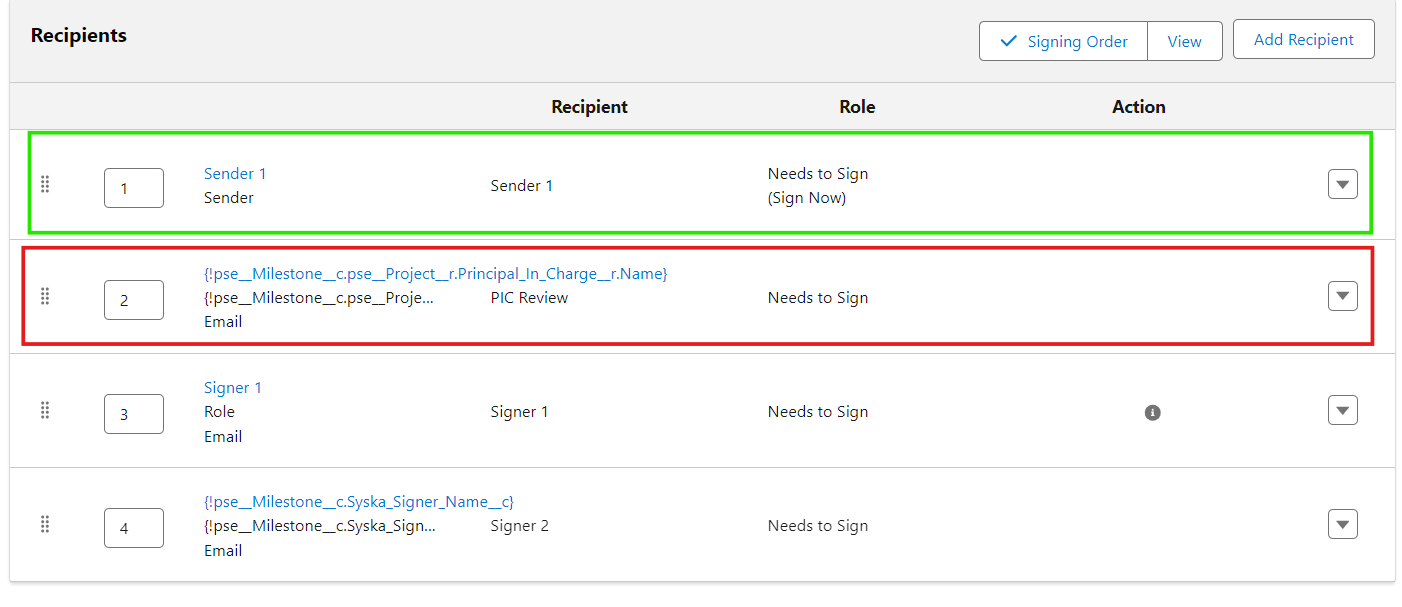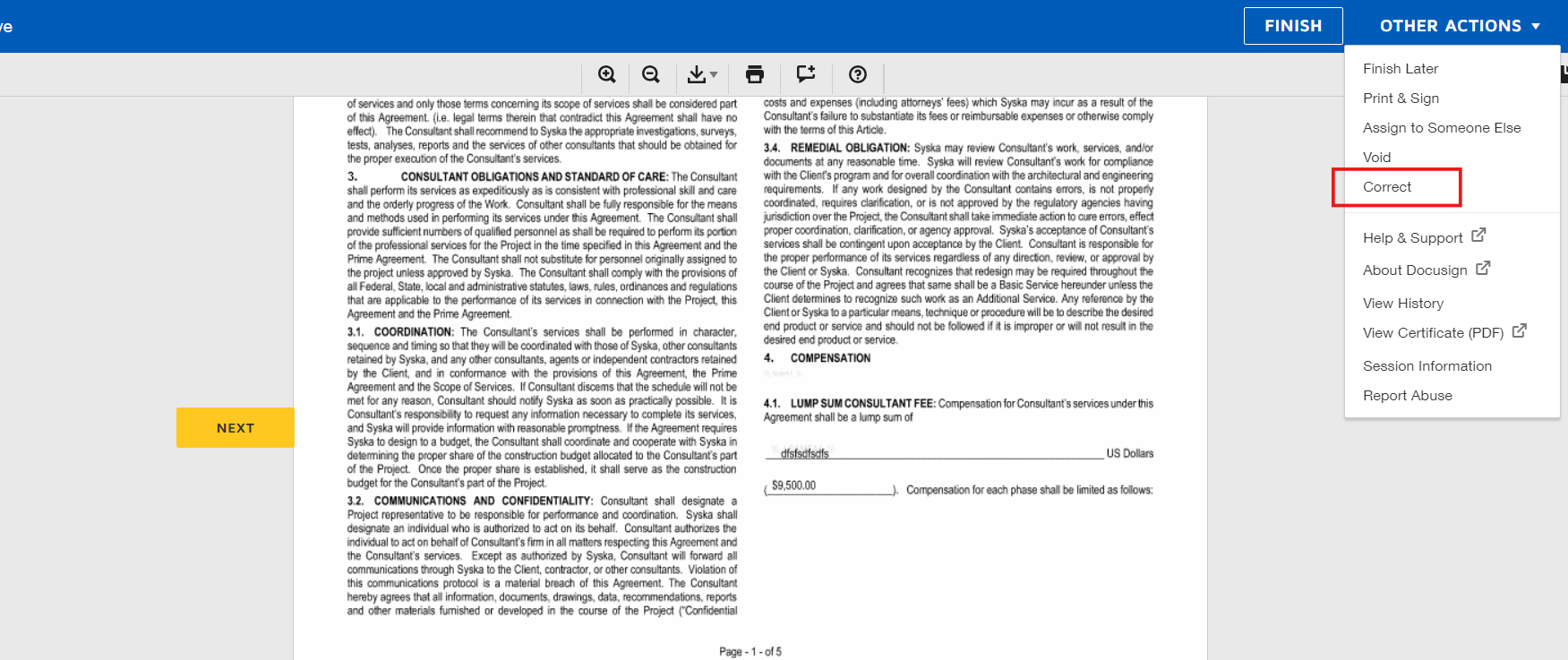Hello.
I viewed the video related to the ‘Correction’ feature. However, this seems to be referencing corrections to the envelope such as modifying the recipients, add new fields, add additional files. Is there a way to make corrections to the values within the field. For example. The document is sent for signature, the person responsible for reviewing and signing off sees an error, e.g. an incorrect amount value has been entered into a field. What is the process that would allow this type of correction to be made without having to VOID the entire envelope and start all over again.
Thank you,
Nancy
 Back to Docusign.com
Back to Docusign.com