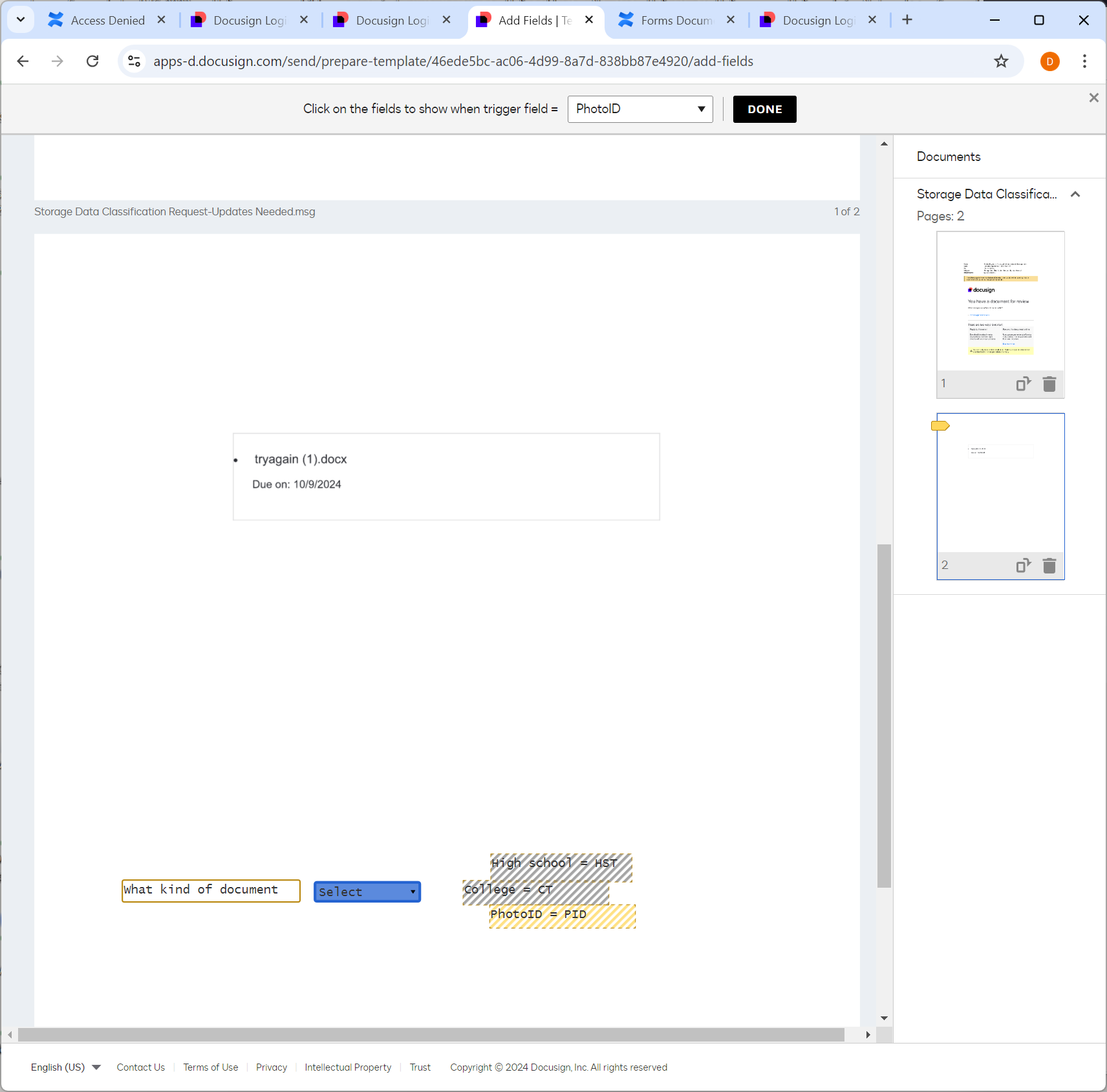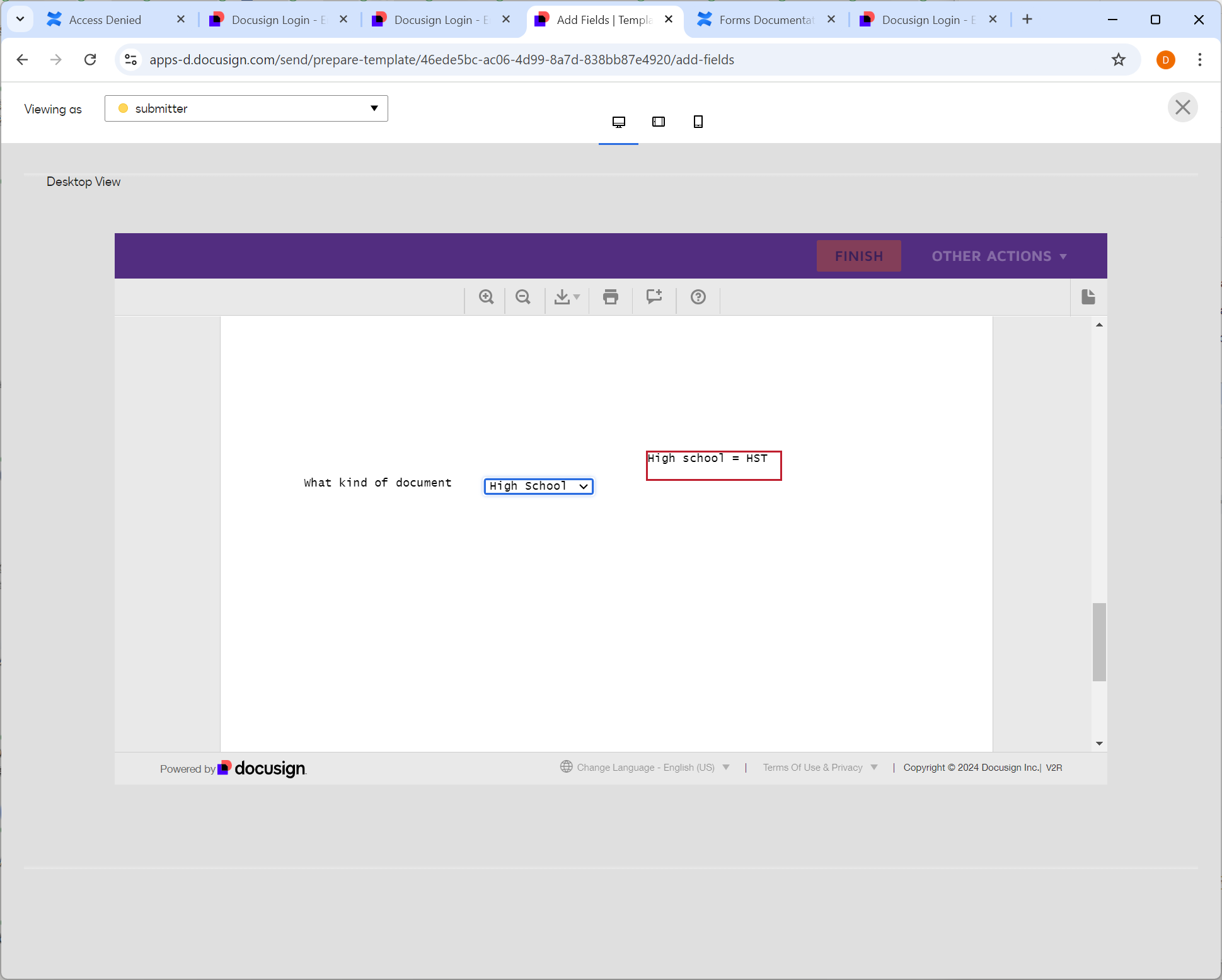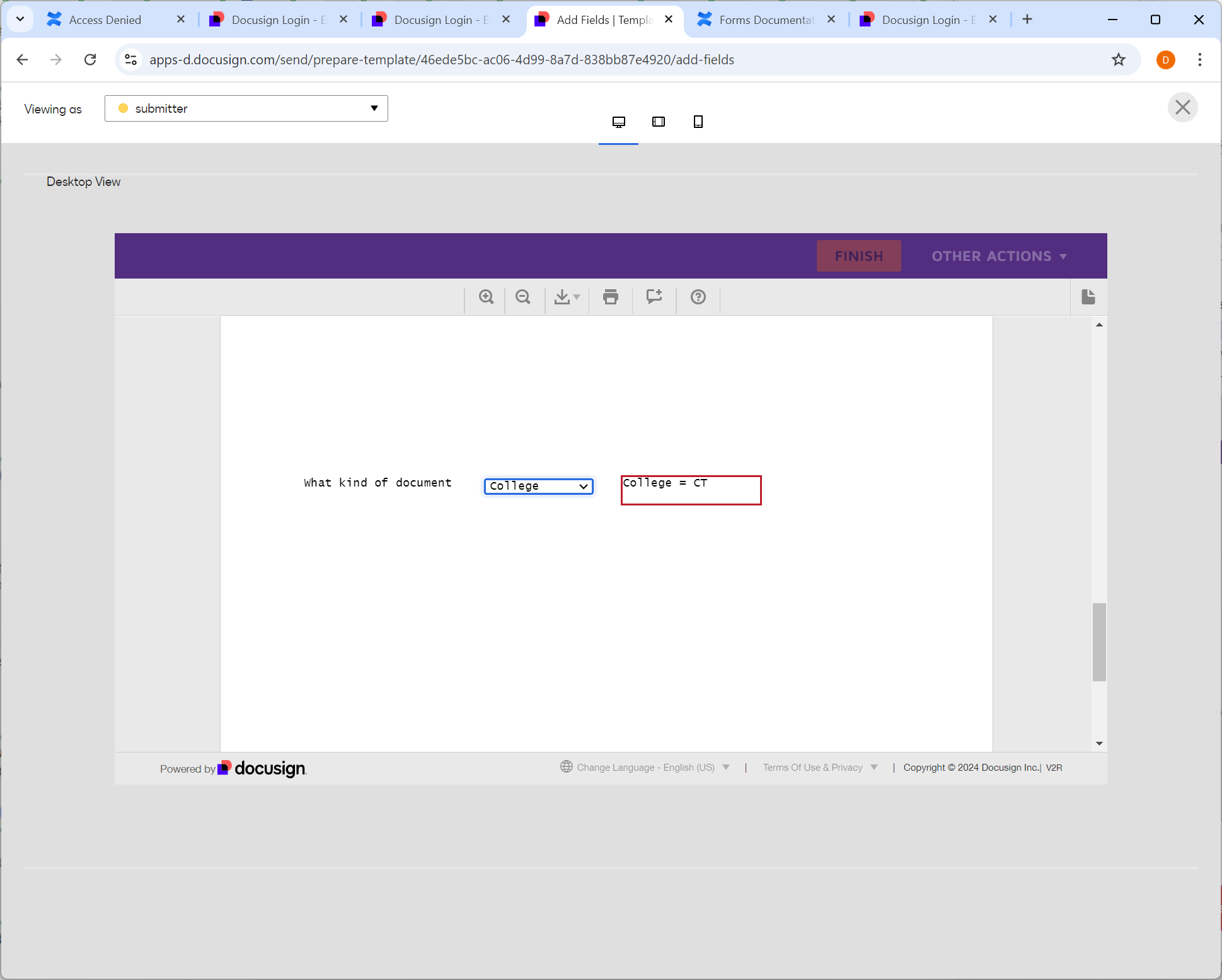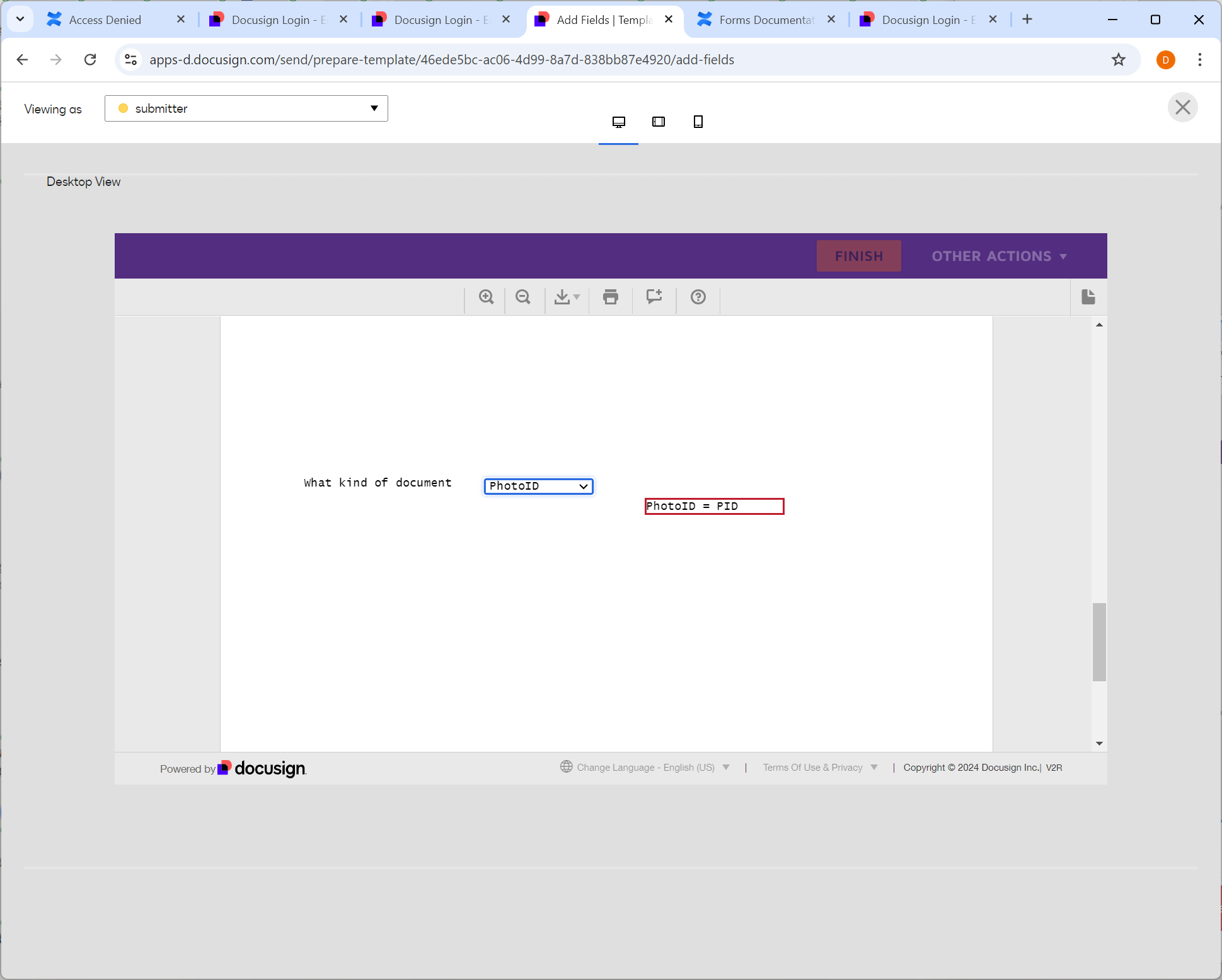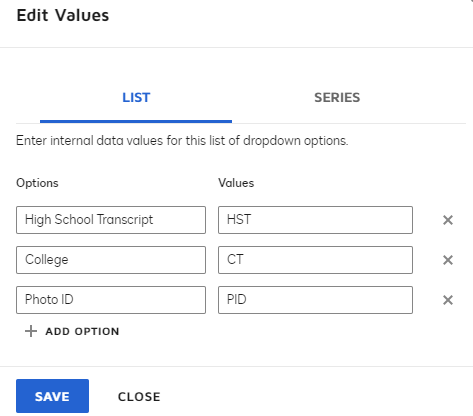I am looking to update a hidden (white text) field we use on the back end for document storage based on dropdown user selection. I need to use a single “Doc ID” field, the hidden one, so I’m not sure how to use conditional logic. The data label on my hidden field must be “Doc ID” for the next downstream action to take place. If I have multiple “Doc ID” fields, they will all have the same value.
In the snip below, the user selects the document type they’re attaching in box 1 and I want box 2 to populate with the corresponding Doc ID. The “crosswalk for test” box shows user selections and Doc ID. Any ideas how to accomplish this?

 Back to Docusign.com
Back to Docusign.com