Hello, I’m trying to sign a PDF oficial European Union document but their system doesn’t accept my signature. I tried several things but can’t find a solution. When I use their verification tool, this is the message I got:
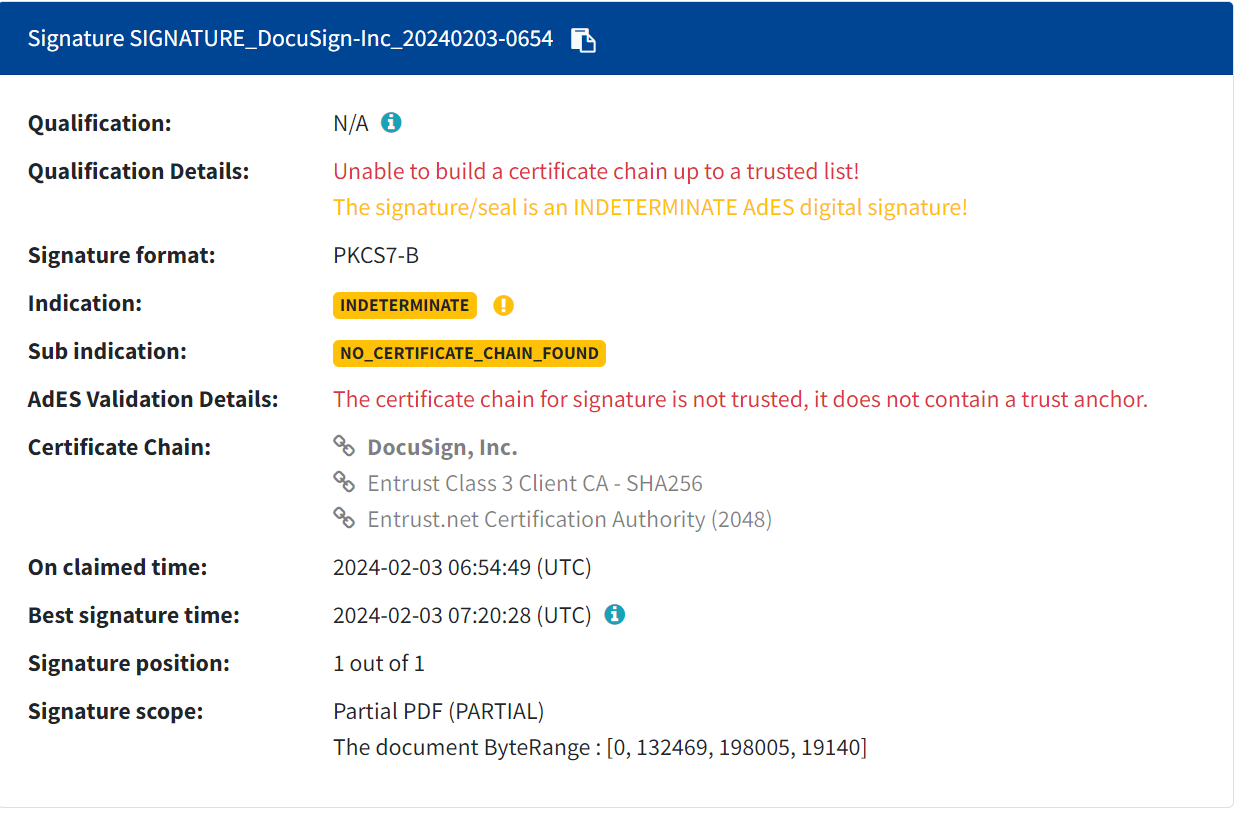
Any idea?
 +1
+1Hello, I’m trying to sign a PDF oficial European Union document but their system doesn’t accept my signature. I tried several things but can’t find a solution. When I use their verification tool, this is the message I got:
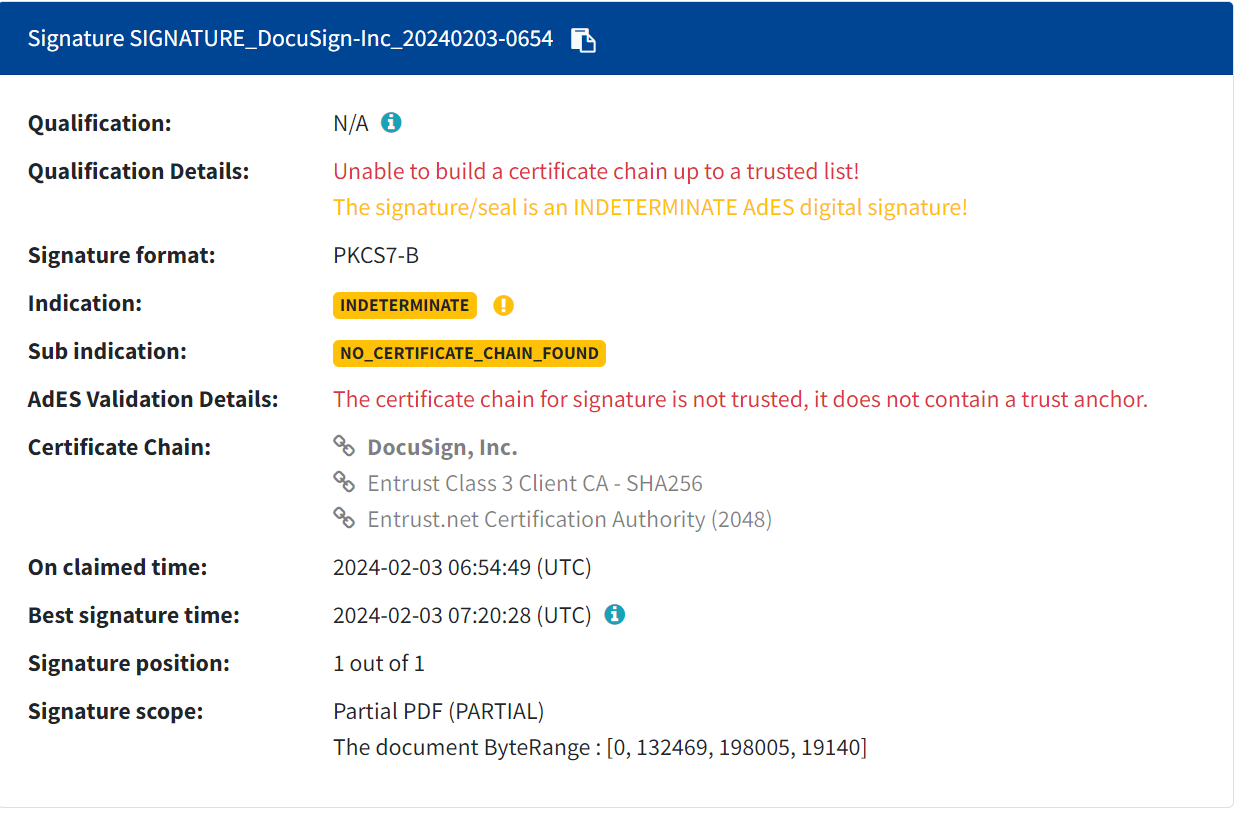
Any idea?
Best answer by Docusign Community
Hey,
Thanks for reaching out with your question!
We have a comprehensive support article on this topic that should provide you with the information you need. Please have a look at the article linked below for more details.
https://support.docusign.com/s/articles/Signatures-pour-INPI-et-le-Guichet-Unique?language=fr
- Docusign Community Team
Already have an account? Login
Enter your E-mail address. We'll send you an e-mail with instructions to reset your password.