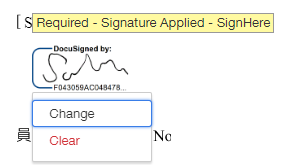I’m about to pull my hair out because I’m trying to allow someone to use my computer to sign a document and even though I’m not logged in, the document automatically uses my signature and won’t give the option of choosing a signature. I’ve tried different browsers, different computers, cleared all the signatures in my docusign account, added her signature to my docusign account, in google I cleared my cache, cookies, autofill data, signed out, signed in to a different account - really - everything I could think of. My name/signature info must be attached to the document somehow and I don’t know how to un-attach it so she can sign her name on the document. It’s strange though because the document isn’t designed to be signed by the person who creates it, it’s designed to be signed by the person signing up. I didn’t create the document, it’s generated when I fill out the registration form through my company website. I’ve never had this happen before and I’m so frustrated I want to smash something! Please can someone help me?
Solved
Can't change signature
Best answer by Pawan Gangwani
There could be multiple reasons for that such as:
- To implement multiple signatures, a DocuSign account is required.
- Some senders lock recipient names.
- If you are the only signer, you cannot select a saved signature.
- First-time signers cannot modify their signature after the initial signature adoption.
- Certain other restrictions may prohibit changing your signature. For complete details, see Why can't I Change my Signature?
But I would highly advice to raise a support ticket through this link:
https://support.docusign.com/s/contactSupport?_gl=1*s1updc*_gcl_au*ODU0ODUyMDgzLjE3Mjc0MjIxMjk.
Sign up
Already have an account? Login
You can login or register as either a Docusign customer or developer. If you don’t already have a Docusign customer or developer account, you can create one for free when registering.
Customer Login/Registration Developer Login/RegistrationDocusign Community
You can login or register as either a Docusign customer or developer. If you don’t already have a Docusign customer or developer account, you can create one for free when registering.
Customer Login/Registration Developer Login/RegistrationEnter your E-mail address. We'll send you an e-mail with instructions to reset your password.
 Back to Docusign.com
Back to Docusign.com